Navigation: Loan Screens > Account Information Screen Group > Payment Information Screen > Payment Information Screen (version 7.9.3) >
The Loan Information tab on the Payment Information screen is used to view loan information. If you have proper security, you can make changes to fields on this screen and change the payment frequency of a selected loan (only for interest-bearing loans).
 |
Note: This tab may look different if you are using an older version of CIM GOLD than version 7.9.3. See the Loan Information tab description for older versions of CIM GOLD. The biggest difference of newer versions of CIM GOLD is that you can no longer set up the recurring payments on the Loan Information tab. They must be set up on the ACH Payments tab by clicking the <Add/Modify> button. See the ACH Payments help for more information. |
|---|
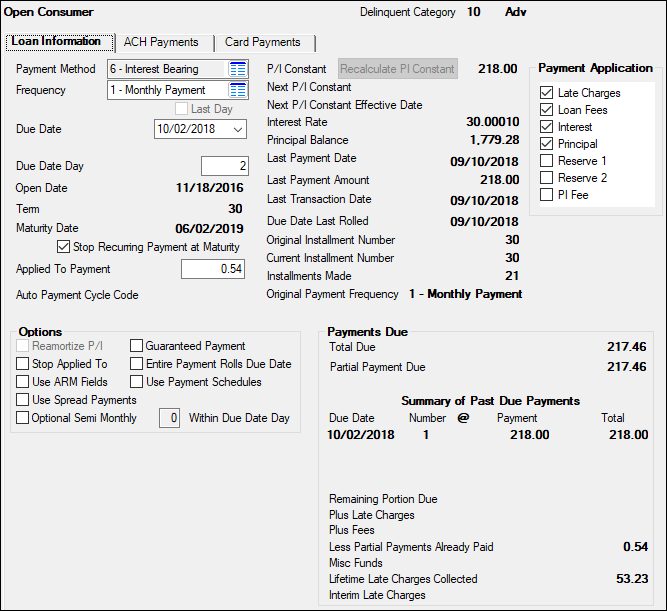
Loans > Account Information > Payment Information Screen > Loan Information Tab
The field groups on this tab are as follows:
Payment Application field group
Note: If your screen looks very different from the one above, that means you are using an older version of CIM GOLD. See the Payment Information Screen instead.