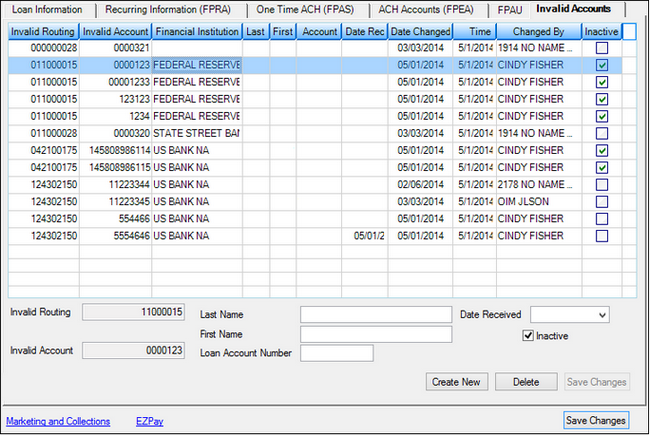Navigation: Loans > Loan Screens > Account Information Screen Group > Payment Information Screen >
The Invalid Accounts tab is only available if your institution has Institution Option UBRA set up. This tab allows your institution to establish invalid accounts for ACH payments, such as when an institution's routing number or account numbers change.
This tab functions identically to the Loans > Account Information > Invalid Accounts screen. See help for that screen for more information about the function of this tab.