Navigation: Loan Screens > Marketing and Collections Screen >
Marketing And Collections Name Information list vew
Entry: System, list view
F/M: No
Mnemonic: None
This list view displays the name of the account owner (including the suffix) and any other persons connected to this account. Select an account to view and edit details of that account on the tabs on the Marketing and Collections screen.
If you want to make any changes to the names listed here, access the CIF tab and click the Edit Household Info link. Note: You must have security to change name information.
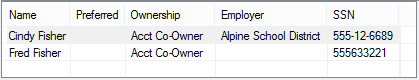
See also: