Navigation: Loan Screens > Marketing and Collections Screen >
Marketing and Collections Email Information list view
Entry: System, list view
F/M: No
Mnemonic: None
The Email list view at the top of the Marketing and Collections screen displays all email addresses set up for the borrower you selected in the Names list view to the far left of the Marketing and Collections screen.
You can use these email address to contact the borrower via email. If you need to make changes or add email addresses, access the CIF tab and click the Edit E-mail link. (Note: you must have security clearance to add or edit email addresses.)
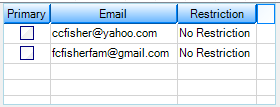
See also: