Navigation: Loans > Loan Screens > System Setup Screens >
Use this Loans > System Setup screen to set up institution-defined loss mitigation plan codes for use in classifying account collections and delinquency. Loss mitigation plans set up on this screen will be available to assign to customer accounts in the Loss Mitigation Plan field on the Loans > Account Information > Additional Loan Fields screen. See help for the Loss Mitigation field group on that screen for more information about loss mitigation plans.
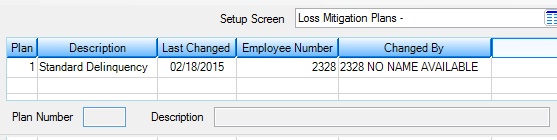
Loans > System Setup Screens > Loss Mitigation Plans Screen
Loss mitigation plans are created (and added to the list view on this screen) by clicking <Create New>, indicating a 4-digit Plan Number (MIPLAN) and brief Description (MIPDSC) of the plan, and clicking <Save Changes>.
Previously created loss mitigation plan Descriptions can be edited by selecting the plan in the list view on this screen, but remember: When a loss mitigation plan is applied to a customer account, the Plan Number is stored on the loan record but the Description is not. Therefore, Plan Number and Description combinations should not be changed once put in use or else the system will display inaccurate loss mitigation plan information.
The Description of any loss mitigation plan specified on a customer account appears on the Delinquency Notice (FPSRP317). This is required by regulations.
|
Tip: Consider creating a Loss Mitigation Plan Comment Code for your institution using the Loans > System Setup Screens > Collection Comment Codes screen. Use this code to enter in the Comment Code field when processing loss mitigation information on an account. |
|---|
|
Record Identification: The fields on this screen are stored in the CSMI record (Loss Mitigation Plans). You can run reports for this record through GOLDMiner or GOLDWriter. See CSMI in the Mnemonic Dictionary for a list of all available fields in this record. Also see field descriptions in this help manual for mnemonics to include in reports. |
|---|
In order to use this screen, your institution must:
•Subscribe to System Setup Screens on the Security > Subscribe To Mini-Applications screen.
•Set up employees and/or profiles with either Inquire (read-only) or Maintain (edit) security for System Setup Screens on the CIM GOLD tab of the Security > Setup screen. |