Navigation: Loans > Loan Screens > System Setup Screens >
Use this Loans > System Setup screen to set up institution-defined product type codes for use in classifying customer loan accounts. Product types set up on this screen will be available for selection in GOLDTrak at loan origination.
This information is primarily used for reference purposes when categorizing customer loan accounts. Product types set up on this screen should match product types set up in GOLDTrak (or through any third-party origination software) to minimize inaccuracies in your institution's records.
Loan product types are also used in the process of creating Gateway patterns (on the Loans > System Setup Screens > Gateway Patterns screen).
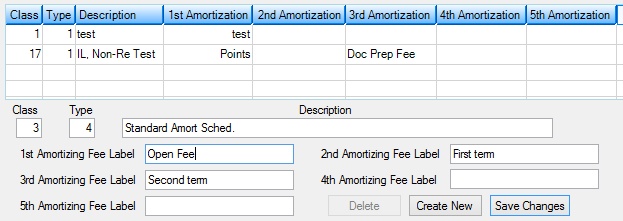
Loans > System Setup Screens > Loan Product Types Screen
Product types are created and added to the list view on this screen by clicking <Create New>, entering information in the fields on this screen, and clicking <Save Changes>. The information displayed in the list view corresponds directly to the other fields on this screen. Select a loan type in the list view to edit that type's information in the fields on this screen. Click any column header to organize the list view by that column's information type.
The fields on this screen are as follows:
Field |
Description |
|
Mnemonic: PTLTYP, PTSP01 |
Use these fields to indicate the institution-defined Type and Class numbers that categorize the product type being created. This information cannot be changed once <Save Changes> is clicked and the product type appears in the list view on this screen. |
|
Mnemonic: PTDESC |
Use this field to indicate a brief description of the product type being created/edited. |
|
Mnemonic: PTLBL1-5 |
Use these fields to indicate a brief description of each amortization fee placed on the product type being created/edited. These descriptions should match the amortization descriptions entered on the GOLD Services > General Ledger > Amortization Descriptions screen. |
|
Record Identification: The fields on this screen are stored in the CSPT record (Product Type). You can run reports for this record through GOLDMiner or GOLDWriter. See CSPT in the Mnemonic Dictionary for a list of all available fields in this record. Also see field descriptions in this help manual for mnemonics to include in reports. |
|---|
In order to use this screen, your institution must:
•Subscribe to System Setup Screens on the Security > Subscribe To Mini-Applications screen.
•Set up employees and/or profiles with either Inquire (read-only) or Maintain (edit) security for System Setup Screens on the CIM GOLD tab of the Security > Setup screen. |