Navigation: Loans > Loan Screens > System Setup Screens >
Use this Loans > System Setup screen to set up institution-defined loan type codes to classify customer loan accounts that don't fit under the standard categories indicated on the Loans > System Setup Screens > Origination Product Types screen. Loan types set up on this screen will be available for selection on the Loan Origination Tracking dialog (on the Loans > Account Information > Additional Loan Fields screen).
This information is primarily used for reference purposes when categorizing customer loan accounts. Product types set up on this screen should match product types set up in GOLDTrak (or through any third-party origination software) to minimize inaccuracies in your institution's records.
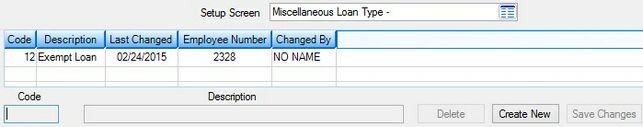
Loans > System Setup Screens > Miscellaneous Loan Type Screen
Loan types are created and added to the list view on this screen by clicking <Create New>, indicating an institution-defined Code number (ODCOD2) and Description (ODMX50) of the loan type, and clicking <Save Changes>. Select a loan type in the list view to edit that type's Description.
The list view displays the Code and Description of all previously created loan types as well as most recent file maintenance history for changes performed on the loan type (the date of file maintenance and the name and ID Number of the employee who performed the change). Click any column header to organize the list view by that column's information type.
In order to use this screen, your institution must:
•Subscribe to System Setup Screens on the Security > Subscribe To Mini-Applications screen.
•Set up employees and/or profiles with either Inquire (read-only) or Maintain (edit) security for System Setup Screens on the CIM GOLD tab of the Security > Setup screen. |