Navigation: Loans > Loan Screens > Statistics and Summaries Screen Group >
This screen displays basic overview information for the customer loan account.
Click <Post Pmt> to access the Loans > Transactions > Make Loan Payment screen for the selected loan account. Click <Renew> to access the Loans > Payment Calculator screen for the selected loan account. Click <Collections> to access the Loans > Collection Summary screen for the selected loan account.
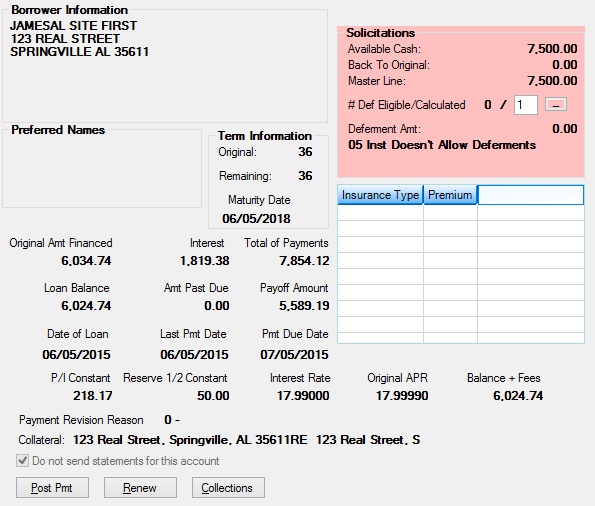
Loans > Statistics and Summaries > Summary Screen
This list view at the right of this screen displays the currently active insurance types and premiums that originated with the customer loan account. For more information about insurance premiums, see the Loans > Insurance > Policy Detail screen.
The field groups on this screen are as follows:
Borrower Information field group
In order to use this screen, your institution must:
•Subscribe to it on the Security > Subscribe To Mini-Applications screen.
•Set up employees and/or profiles with either Inquire (read-only) or Maintain (edit) security for it on the CIM GOLD tab of the Security > Setup screen. |