Navigation: Loans > Loan Screens >
The Loans > Collection Summary screen gives you at-a-glance information concerning collection efforts regarding the selected account. This screen displays the loan accounts tied to a borrower, all the borrowers tied to accounts, collection history, and payment information. You cannot make changes to most fields on this screen. However, you can enter directions where collateral might be stored, or any other collection information pertinent to this account by entering it in the Directions to Collateral/Information field (see below) and clicking <Save>.
Information for this screen is pulled from other screens in CIM GOLD. See the following example of this screen, followed by field descriptions.
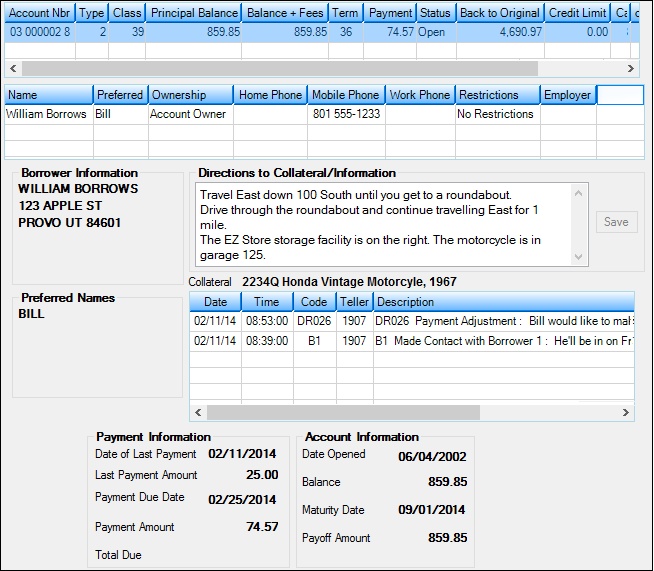
Loans > Collection Summary Screen
The list views and fields on this screen are as follows:
Field |
Description |
|
Account list view |
The top list view on this screen displays all accounts tied to the borrower. If you select one of these accounts, the fields below the list view will be populated with information for that account. See below for more information.
|
|
Customer Information list view |
The middle list view on this screen displays any borrowers tied to this account. It displays the name, any preferred name, ownership on the account, home phone, mobile phone, work phone, any phone restrictions (such as do not call), and the employer for the account owner.
If you need to make changes to any of these fields, you can use the Edit Household Info and Edit Phone links on the CIF tab of the Marketing and Collections screen. |
|
Borrower Information field group
Mnemonic: AIMLABL |
This is the account owner's name and address. This information is acquired when the loan is originally opened. If you have proper security, you can make changes to this information using the Edit Household Info and Edit Address links on the CIF tab of the Marketing and Collections screen. |
|
Directions to Collateral/Information
Mnemonic: M1PDIR |
Use this field to enter directions to where any collateral tied to this loan is located, or to enter any additional information that would be helpful regarding this account. |
|
|
Mnemonic: LNCOLL |
This field displays the description of the collateral tied to this loan, as entered on the Loans > Account Information > Additional Loan Fields screen. Use the Directions to Collateral/Information field above if you want to include additional information concerning this collateral. |
|
|
Mnemonic: AIPREF |
This information is pulled from the Preferred Name field as entered using the Edit Household Info link on the CIF tab of the Marketing and Collections screen. |
|
The bottom list view of this screen displays all collection comment notes and collection efforts made regarding this account. This information is originally entered by employees during their collection efforts using the Contact tab of the Marketing and Collections screen or the Show Collection Comments screen accessed from the Options menu at the top of CIM GOLD. See below for more information.
|
||
Payment Information field group
Mnemonic: LNDTLP, LNLPMA, LNDUDT, LNPICN, CLSTOT |
This field group displays general payment information for this account. It shows the date of last payment, the last payment amount, the payment due date, the payment amount, and the total due. This information is updated any time a loan payment is made (either through one of the screens under the Loans > Transactions menu or through a payment transaction in CIM GOLDTeller). |
|
Account Information field group
Mnemonic: LNOPND, LNPBAL, LNMATD |
This field group displays general account information for this loan, such as the date the loan was opened, the principal and interest balance on the loan, the maturity date, and the payoff amount of today's date. |
In order to use this screen, your institution must:
•Subscribe to it on the Security > Subscribe To Mini-Applications screen.
•Set up employees and/or profiles with either Inquire (read-only) or Maintain (edit) security for it on the CIM GOLD tab of the Security > Setup screen. |