Navigation: Loans > Loan Screens > Investor Reporting Screen Group > Loan Investor Fields Screen >
Use this tab to view and edit investor information about sold loans. The system automatically updates these fields when the loan is sold or resold.
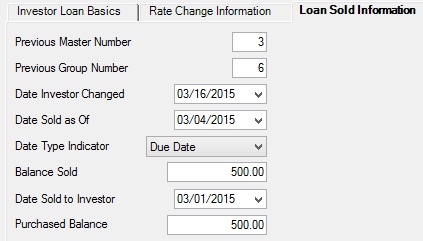
Loans > Investor Reporting > Loan Investor Fields Screen, Loan Sold Information Tab
The fields in this field group are as follows:
Field |
Description |
|
Mnemonic: LNPGRP |
Use this field to indicate the previous investor Number for the loan. The system verifies any number entered with your institution's records. |
|
Mnemonic: LNPGRP |
Use this field to indicate the previous investor Group number for the loan. The system verifies any number entered with your institution's records. |
|
Mnemonic: LNPIVD |
Use this field to indicate the date that the loan was sold or resold to the new investor. This date is used in the system to show what investor each transaction is reported to. |
|
Mnemonic: LNASOF |
Use this field to indicate the "as of" date that the loan was sold using the Sell Loan to Investor function. |
|
Mnemonic: LNASIN |
Use this field to indicate which date was used when the loan was sold. Possible selections in this field are Actual Date, Due Date, and Paid-to-Date. |
|
Mnemonic: LNSLBL |
Use this field to indicate the balance of the loan when it was sold. |
|
Mnemonic: LNSLDT |
Use this field to indicate the date the loan was sold to an investor using the Sell Loan To Investor screen. This field will be left blank if the Sell Loan To Investor function was not used when the loan was sold. |
|
Mnemonic: MRSLBL |
Use this field to indicate the actual amount of the principal balance that the investor purchased when the loan was sold. This amount is different from the Balance Sold field. For example, if the loan balance was $100,000 and the investor purchased 90%, then the sold balance would be $100,000 and the purchased balance would be $90,000. |