Navigation: Loans > Loan Screens > Transactions Screen Group > EZPay Screen > Using the EZPay Screen >
This tab can be accessed either from the Loans > Transactions > EZPay screen (if the Show EZPay Log option (EZSEPL) is enabled) or by clicking <Easy Pay Log> in the Search Parameters field group of the Internet and Phone Systems > User Activity Log screen.
Use this tab to search for and view EZPay history for all accounts at your institution. This tab can search for any type of payment that was made, or you can search for specific types of payments, such as ACH or credit card payments.
Use the fields on this tab to define parameters for the system search. As more fields are used to define these parameters, the search results will become narrower. Once the necessary information has been entered in these fields, click <Search>. Only EZPay history items that match the indicated parameters will appear in the list view on this tab.
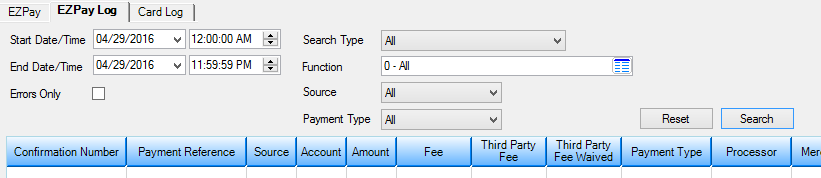
The following parameters can be set for the system search using the fields on this tab:
•Use the Start/End Date/Time fields to indicate a time and date window. Only history items that occurred within this date and time window will appear in the list view.
•Mark the Errors Only checkbox field if you want to only view payments that did not process due to some error. Examples of errors could be credit card expired, account not found, insufficient funds, etc.
•Use the Search Type field to indicate which types of information will appear in the list view. Possible options are shown below.
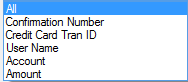
•Use the Function field to indicate which types of EZPay sub-functions will appear in the list view. Possible options are shown below.
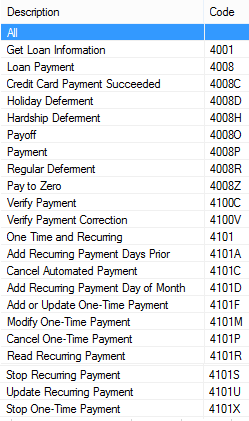
•Use the Source field to search for EZPay transactions that originated from a specific source. Possible selections are All, CIM GOLD (CIM), the Web (WWW), or GOLDPhone (GPH).
•Use the Payment Type field to search for EZPay transactions that came from a specific payment type, such as debit/credit card payments, checking account payments, or savings account payments.