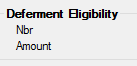Navigation: Loans > Loan Screens > Marketing and Collections Screen > Delinquent Payments tab >
Deferment Eligibility field group
Mnemonic: BLEDFR, BLDFAM
The fields in the Deferment Eligibility field group on the Delinquent Payments tab of the Marketing and Collections screen display the following information:
Nbr - This field indicates how many deferments you are able to grant the borrower over the life of the account. Deferments are made through the Loans > Transactions > EZPay screen or the Loans > Transactions > CP2 screen, and you can view a history of all deferments from the Loans > Deferments screen.
Amount - This field indicates the cost to process a deferment for this account. Some states require a charge before customers can be eligible for a deferment. This information is calculated based on the amount of the loan and type of deferments offered by your institution. See the Loans > Deferments screen for more information about deferments.