Navigation: Loans > Loan Screens > Account Information Screen Group > Dealer Information Screen >
Dealer System field group
The following information defines fields found in the Dealer System field group of the Loans > Account Information > Dealer Information screen. Click <Save Changes> to save any changes made to these fields.
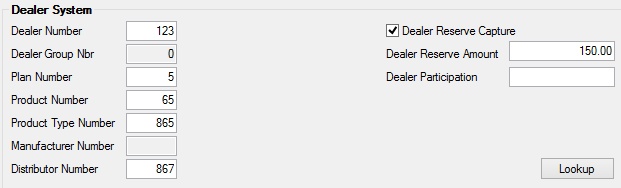
The fields in this field group are pulled from the Dealer System > Dealers and Plans screens in CIM GOLD.
If you enter a number in many of these fields and click <Lookup>, the number you entered will pull the name information from the Dealer System > Dealers screen.
The fields in this field group are as follows:
Field |
Description |
|
|
Mnemonic: MLLNUM |
This field displays the dealer number of the dealer who sold this loan account. If you want to add or change the dealer number, type it in this field, then click <Lookup>. The name of the dealer will appear to the right of this field. The dealer information is set up on the Dealer System > Dealers screen.
Also see the Dealer Group Nbr field below for more information. |
|
|
Mnemonic: DLGPRN |
This field displays the dealer group number connected to the Dealer Number (see above). This field is not file maintainable on this screen. See below for more information.
|
|
|
Mnemonic: MLPNUM |
This field displays the plan number and description of this loan account. Plan numbers are associated with particular dealers. If you want to add or change the plan number, type it in this field, then click <Lookup>. The description of the plan will appear to the right of this field. The plan information is set up on the Dealer System > Plans screen. |
|
|
Mnemonic: MLPRNB |
This field displays the product number and description of this loan account. Product numbers are associated with particular dealers and the products they sell. If you want to add or change the product number, type it in this field, then click <Lookup>. The description of the product will appear to the right of this field. The product information is set up on the Dealer System > Products screen. |
|
|
Mnemonic: MLCATN |
This field displays the product type number and description of this loan account. For each product type, you can assign loan plans to those product types. Examples of product types could include pools, motorcycle, snowmobile, golf car, etc. Product types are set up on the Dealer System > Product Types screen.
If you want to add or change the product type listed in this field, type the product type number in this field, then click <Lookup>. The description of the product type will appear to the right of this field. |
|
|
Mnemonic: MLMNUM |
This field displays the manufacturer number and description of this loan account. Examples of manufacturers include Kawasaki, Honda, Seaswirl, etc. Manufacturer numbers are set up on the Dealer System > Manufacturers screen.
If you want to add or change the manufacturer listed in this field, type the manufacturer number in this field, then click <Lookup>. The description of the manufacturer will appear to the right of this field. |
|
|
Mnemonic: MLDNUM |
This field displays the number of the distributor connected to this loan account. If this account was sold through a dealer, the distributor of the collateral item should be displayed in this field. A distributor could be any store where the product was sold, such as a boat store, engine store, big-box store, etc. Distributor numbers are pulled from the Dealer System > Distributors screen.
If you want to add or change the distributor listed in this field, type the distributor number in this field, then click <Lookup>. The description of the distributor will appear to the right of this field. |
|
|
Mnemonic: LNLDRC |
Check this box if your institution recaptures the dealer reserve in cases where the loan was sold off or canceled within a certain number of months. See below for more information.
|
|
|
Mnemonic: MLDRVA |
This field displays the dealer reserve amount, if applicable. This amount is entered at the time the loan is boarded and funded from GOLDTrak PC or eGOLDTrak. The Dealer Reserve Amount is set up on each dealer plan in the Dealer system. Dealer reserve is the amount dealerships are allowed to add to the final interest rate on a loan as compensation for arranging the loan. Your institution can determine whether or not plans should have dealer reserves, whether to recapture the dealer reserve if the loan is paid off too early, and what amount or percentage to allow for the dealer reserve.
See Dealer Reserve Capture above for more information. |
|
|
Mnemonic: M1CSPT |
This is the percentage above the loan interest rate authorized by your institution for the dealer participation. The dealer keeps a portion or all of the dealer participation as compensation for securing the loan through your institution. See below for more information.
|