Navigation: Loans > Loan Screens > System Setup Screens >
The Dealer Groups screen allows you to create categories for dealer groups. Once categories have been set up on this screen, they will appear in the Group Nbr drop-down list on the Dealer Setup > Dealers screen.
|
Note: If you are using the new Dealer system, this screen is not used. Instead, set the groups up directly from the Dealer System > Dealer Groups screen. |
|---|
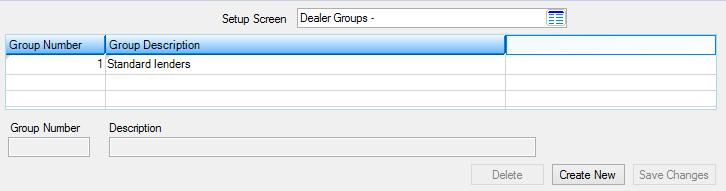
Loans > System Setup Screens > Dealer Groups Screen
When you create dealer groups, they will appear in the list view at the top of this screen. They will appear in the Group Nbr drop-down list on the Dealer Setup > Dealers screen. To remove a dealer group, select it in the list view, then click <Delete>.
To create a new dealer group, complete the following steps.
1.Click <Create New>.
2.Enter the new Group Number and a basic Description (such as "ATV Dealers") for the new group in the fields below (mnemonics DGDESC/DGGRPN).
3.Click <Save Changes>.
You can't modify a group number after you have saved it, but you can delete the group.
|
Record Identification: The fields on this screen are stored in the GTDG record (Dealer Group). You can run reports for this record through GOLDMiner or GOLDWriter. See GTDG in the Mnemonic Dictionary for a list of all available fields in this record. Also see field descriptions in this help manual for mnemonics to include in reports. |
|---|
In order to use this screen, your institution must:
•Subscribe to System Setup Screens on the Security > Subscribe To Mini-Applications screen.
•Set up employees and/or profiles with either Inquire (read-only) or Maintain (edit) security for System Setup Screens on the CIM GOLD tab of the Security > Setup screen. |