Navigation: Loans > Loan Screens > Account Information Screen Group >
The Loans > Account Information > Dealer Information screen in CIM GOLD is used to display information concerning dealer accounts for your institution.
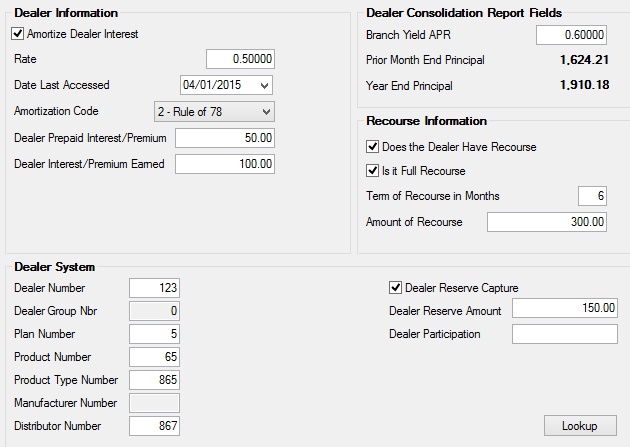
Loans > Account Information > Dealer Information screen
Using this screen you can specify:
•whether or not dealers will amortize interest
•the amortization method used to amortize dealer interest
•the amount of dealer prepaid interest or premium
•whether or not the dealer has recourse
•information pertinent to the dealer, such as the plan number, product number, manufacturer number, etc.
•whether or not your institution captures dealer reserve
•the dealer reserve and participation amount.
The field groups on this screen are as follows:
Dealer Information field group
Dealer Consolidation Report Fields field group
Recourse Information field group
|
Record Identification: The fields on this screen are stored in the FPLN and FPML records (Loan Master, Miscellaneous Loan Fields). You can run reports for these records through GOLDMiner or GOLDWriter. See FPLN and FPML in the Mnemonic Dictionary for a list of all available fields in these records. Also see field descriptions in this help manual for mnemonics to include in reports. |
|---|
In order to use this screen, your institution must:
•Subscribe to it on the Security > Subscribe To Mini-Applications screen.
•Set up employees and/or profiles with either Inquire (read-only) or Maintain (edit) security for it on the CIM GOLD tab of the Security > Setup screen.
•Set up the desired field level security in the FPML record on the Field Level Security screen/tab. |