Navigation: Loans > Loan Screens > Bankruptcy and Foreclosure Screen Group > Foreclosure, Repossession and Judgment Information Screen >
Use this tab to view and edit collateral information for the customer loan account. This tab appears on the Loans > Bankruptcy and Foreclosure > Foreclosure, Repossession and Judgment Information screen as well as the Loans > Marketing and Collections screen.
Collateral information will only appear in the Collateral Information list view at the top of this screen if the Collateral Type (in the Collateral Information dialog) is anything other than "Personal Property." If the Collateral Type is "Personal Property," that collateral's information will appear in the Personal Property Information list view below instead. Use the Search fields to quickly search these list views for collateral records.
Collateral information is generally set up on the Loans > Collateral Detail screen but can also be set up on this tab by clicking <New Collateral> to open the Collateral Information dialog. Select a collateral item in the Collateral Information or Personal Property list view and click <Update> to use the Collateral Information dialog to edit that collateral's information in the fields on this screen.
Click <NADA> to open a dialog that can be used to indicate collateral specifications and calculate the value of the collateral item according to the National Automobile Dealers Association guidebook. Institution Options UNLC and NADA must be enabled to use this feature.
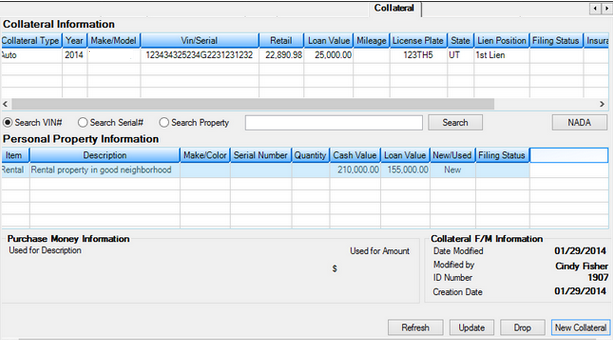
Collateral Tab on multiple screens in CIM GOLD
The fields on this tab are as follows:
Search VIN #/Serial/Property fields
Purchase Money Information field group