Navigation: Loans > Loan Screens > Marketing and Collections Screen >
The Collateral tab on the Marketing and Collections screen displays collateral information and personal property information for this loan account. Information on this field is initially created on the Loans > Collateral Detail screen. However, you can add new collateral items by clicking <New Collateral>. The Collateral Information dialog box will appear, where you can enter and save the new collateral information.
This tab functions identically to the Collateral tab on the Loans > Bankruptcy and Foreclosure > Foreclosure, Repossession and Judgment Information screen. See help for that tab for more information about the function of this tab.
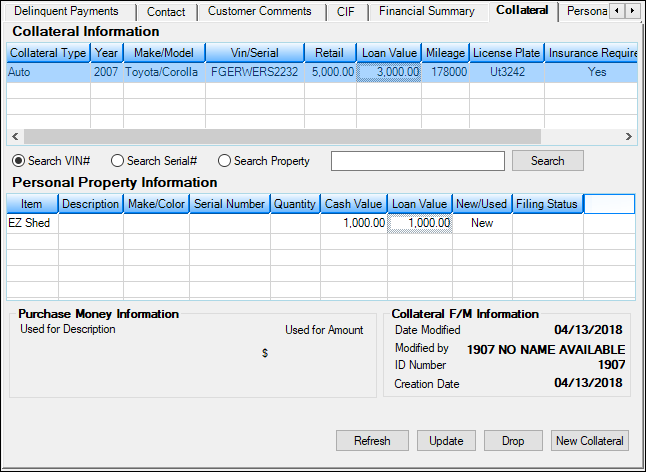
Loans > Marketing and Collections Screen > Collateral Tab