Navigation: Loans > Loan Screens > Marketing and Collections Screen >
The Financial Summary tab on the Marketing and Collections screen provides a quick view of all the assets and liabilities of the account owner. Information on this tab is pulled from GOLDTrak PC when the loan is originated.
The list view at the top of this tab displays information about all assets connected to the account owner. This information is stored in the CSFI record and includes asset Type (Auto, Financial, Real Estate, Other), the asset Name, an Account number and Balance for account assets, Make/Model information (for vehicles), City and State location information, address information (Name), and a basic Description of the asset.
The bottom list view on this tab lists all liabilities (or loans) for the account owner. This information is also stored in the CSFI record and includes liability Type (which will always be Loan in this list), the liability Name, account information for the liability (Account Number, Monthly Payment, Unpaid Balance, Original Balance), account owner Name, and a basic Description of the liability.
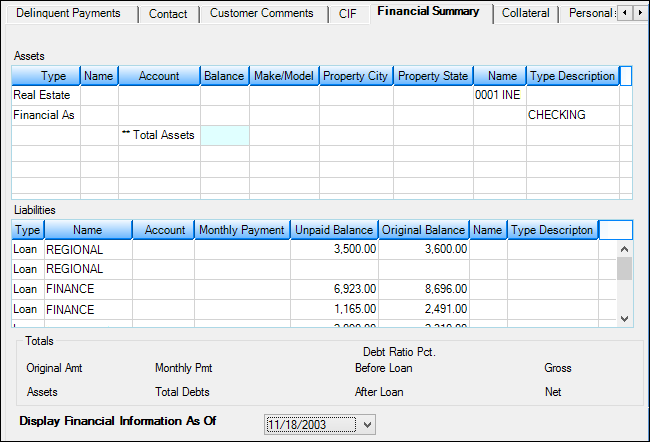
Loans > Marketing and Collections Screen, Financial Summary Tab
The fields on this tab are as follows:
Field |
Description |
|
Mnemonic: FTOATL |
This field displays the original loan amount. This information is entered when the loan is originated through GOLDTrak PC. You cannot make changes in this field. |
|
Mnemonic: FTTOTA |
This is the total of all debts for this borrower. This information is entered when the loan is originated through GOLDTrak PC. You cannot make changes in this field. |
|
Mnemonic: FTTOMP |
This field displays the monthly payment for the loan. This information is entered when the loan is originated through GOLDTrak PC. You cannot make changes in this field. |
|
Mnemonic: FTTTLL |
This field displays the borrower's total debt amount. This information is entered when the loan is originated through GOLDTrak PC. You cannot make changes in this field. |
|
Mnemonic: FTDRBL |
This field displays the borrower's debt ratio before the loan was made. This information is entered when the loan is originated through GOLDTrak PC. You cannot make changes in this field. |
|
Mnemonic: FTDRAL |
This field displays the borrower's debt ratio after the loan was made. This information is entered when the loan is originated through GOLDTrak PC. You cannot make changes in this field. |
|
Mnemonic: FTGRMI |
This field displays the gross pay this borrower earns working in a year. Gross is money earned before taxes and/or fees are deducted. This information is entered when the loan is originated through GOLDTrak PC. You cannot make changes in this field. However, you can make changes to employment information using the Employment Information field group. |
|
Mnemonic: FTNTMI |
This field displays the net pay this borrower earns working in a year. Net is money earned after taxes and/or fees are deducted. This information is entered when the loan is originated through GOLDTrak PC. You cannot make changes in this field. However, you can make changes to employment information using the Employment Information field group. |
Display Financial Information As Of
Mnemonic: FIASOF |
This field displays the date this financial information was entered into the system for this borrower. This is usually the date the borrower applied for the loan and the liability and asset information was entered in GOLDTrak PC. |