Navigation: Loans > Loan Screens > Account Information Screen Group > Amortization Schedule Screen >
Once all necessary information has been entered in the fields on the Account Information tab and <Create Schedule> is clicked, the system calculates an amortization schedule based on the indicated information and displays it on this tab. See Creating a Schedule for an overview about creating amortization schedules using this screen.
The list view on the left side of this tab displays the payment number, due date, interest, principal, deferred interest, and remaining balance values according to the calculated amortization schedule.
The Mailing Label Name & Address field group on the top-right of this tab displays the selected customers mailing information, for use if your institution wants to mail the customer a copy of the amortization schedule. Clicking <Copy To Clipboard> will copy this information to your PC so that it can be pasted into another program.
The Common Loan Information field group on the bottom-right of this tab displays basic loan information and appears on many screens in CIM GOLD. See Common Loan Information for more information.
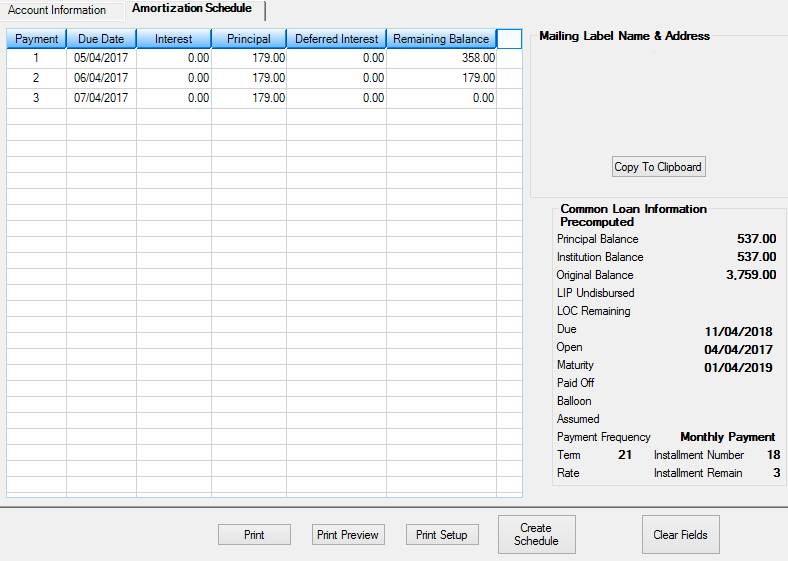
Loans > Account Information > Amortization Schedule Screen, Amortization Schedule Tab