Navigation: Loans > Loan Screens > Payoff Screen >
The Adjustments tab of the Loans > Payoff screen shows all adjustments to the final loan payoff amount, as shown below:
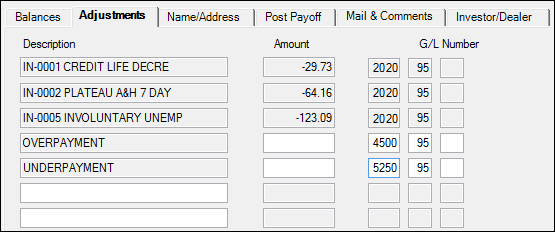
Loans > Payoff Screen > Adjustments Tab
For example, if the account is paid off and an insurance policy would be paid off early thereby leaving a rebate for the customer, the insurance rebate amount would be displayed on this tab. In the example above, "IN001 CREDIT LIFE DECRE," "IN-0002 PLATEAU A&H 7 DAY," and "IN-0005 INVOLUNTARY UNEMP" are insurance policies that all have rebate amounts due to early payoff. Those amounts are debited from the G/L Number pulled from the Unearned Interest (Payoff/Force Place Ins) on the G/L Account By Loan Type screen.
Additionally, any precomputed unearned interest due back to the customer at payoff will display "UNEARNED INTEREST" in the Description field, the amount of the unearned interest due back to the customer (including a negative sign to indicate subtracting that number from the amount needed to pay off the loan) in the Amount field (see below), and the appropriate General Ledger number in the G/L Number field (see below). Once the payoff is processed (on the Post Payoff tab), that amount is debited (or sometimes credited) to the G/L account set up for your institution.
Up to 16 adjustments can be described in the fields on this tab, which are as follows:
Field |
Description |
|||
|
Mnemonic: POFLD1-POFLD12 |
These fields indicate basic descriptions of additional amounts that will be subtracted from the Payoff Amount automatically once the payoff is processed on the Post Payoff tab. See Description for more information. |
|||
|
Mnemonic: POAMT1-5, POAMTA-E |
Use these fields to indicate additional amounts that will be added to (or subtracted from) the Payoff Amount automatically once the payoff is processed on the Post Payoff tab. Most payoff adjustments are automatically entered by the system, but additional adjustments can be added manually.
These amounts may be subtracted from or added to the Payoff Amount. If the amount is to be subtracted, it must be entered with a minus sign (-) in front of the amount. |
|||
|
Mnemonic: PO1PF1-2, PO2PF1-2, PO3PF1-2, PO4PF1-2, PO5PF1-2 |
These fields display the G/L number corresponding to each additional amount added to (or subtracted from) the Payoff Amount automatically once the payoff is processed on the Post Payoff tab. See below for more information.
|
|||
|
Mnemonic: POREF# |
This field indicates the reference number for the account payoff. This number also appears on the Customer Quote. |