Navigation: Deposit Screens > Definitions Screen Group > Service Charges Screen >
Once Service Charge Instructions have been defined for the service charge item being created/edited, this tab can be used to verify that the instructions were entered correctly. This tab can also be used to verify previously created service charge items (by selecting them in the Service Charges list view). GOLDPoint Systems suggests that its customers verify all service charges they create.
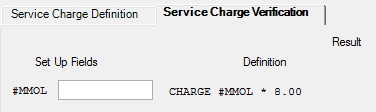
Deposits > Definitions > Service Charges screen, Service Charge Verification tab
The fields on this tab are as follows:
Field |
Description |
Enter values in this field to test whether the Service Charge Instructions were entered properly. The type of value to be entered in this field is determined by the type of Variables used in the instructions, which are entered on the Service Charge Definition tab using EZ4U Programming. |
|
This field displays the Service Charge Instructions that are currently available to be verified. These instructions are entered on the Service Charge Definition tab using EZ4U Programming. |
|
Once a value is entered in the Set Up fields and <Verify> is clicked, this field displays the service charge that comes as a result of the indicated Service Charge Instructions. Use this field to determine whether the instructions were entered properly. If not, edit the instructions on the Service Charge Definition tab using EZ4U Programming. |
Service charges are assessed on individual customer accounts on the Deposits > Account Information > Service Charge Fields screen. They can be applied to products on the Product Codes screen.