Navigation: Deposit Screens > Account Information Screen Group >
The Service Charge Fields screen (under Deposits > Account Information) is used to view and edit information about service charges assessed to a deposit account. Service charges are usually assessed during account origination. However, if you have proper security*, you can make changes to service charges, such as when they are assessed or whether the charge is waived.
*Security note: You can restrict access to this screen for certain employees in two different ways:
1.You can restrict employees from viewing or making changes on the screen from the Security > Setup > CIM GOLD tab, and then selecting either None, Inquire, or Maintain for the Deposits > Account Information > Service Charge Fields screen. Inquiry access allows employees to view the screen but they cannot make changes. No access means the employee will not be able to view account information on that screen. Selecting Maintain means the employee can view and make changes to fields on this screen.
2.If you want to restrict certain employees from making changes to specific fields on this screen, access the Security > Setup screen > Field Level tab for that employee or profile. Then select "FPDM - Deposit Master" from the Record Type field, and check the boxes for Service Charge fields you want to restrict employees from maintaining.
Service charges are initially set up and defined on the Deposits > Definitions > Service Charges screen.
See the following example of this screen, followed by links to the tabs on this screen and field descriptions:
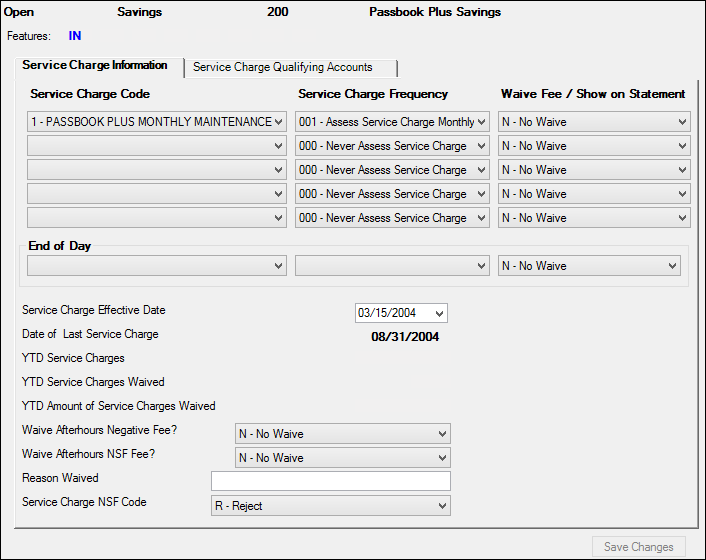
Deposits > Account Information > Service Charge Fields Screen
The tabs on this screen are as follows:
Service Charge Information tab
Service Charge Qualifying Accounts tab
See also:
Deposits > Definitions > Service Charges screen
|
Record Identification: The fields on this screen are stored in the FPDM record (Deposit Master). You can run reports for this record through GOLDMiner or GOLDWriter. See FPDM in the Mnemonic Dictionary for a list of all available fields in this record. Also see field descriptions in this help manual for mnemonics to include in reports. |
|---|
In order to use this screen, your institution must:
•Subscribe to it on the Security > Subscribe To Mini-Applications screen.
•Set up employees and/or profiles with either Inquire (read-only) or Maintain (edit) security for it on the CIM GOLD tab of the Security > Setup screen.
•Set up the desired field level security in the FPDM record on the Field Level Security screen/tab. |