Navigation: Deposit Screens > Account Information Screen Group > History Screen >
Select By field group
Use this field group to establish system search criteria for history items to appear in the History list view.
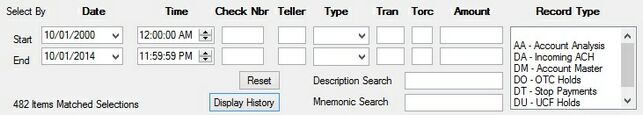
Entering information for a criteria in both its Start and End fields will result in the list view displaying only information that falls between the two entries. Entering information in a criteria's Start field and nothing in its End field will result in the list view displaying only information for the date entered in the Start field. Entering information in a criteria's End field and nothing in its Start field will result in the list view displaying all information from the beginning of the account's lifetime up to the value entered in the End field.
Leaving these fields blank (or clicking <Reset>) and clicking <Display History> will result in the list view displaying all history items on the customer account for the past 15 days. Otherwise, clicking <Display History> will result in the list view displaying all history items that match the established criteria.
The available criteria for history items are explained on the Select By Field Group Criteria help page.
Use the Description Search field to search for history items with a specific description. When text is entered in the field and <Display History> is clicked, every history item with a description that contains an exact text match will be displayed in the list view.
Use the Mnemonic Search field to search for history pertaining to a specific field mnemonic. When a valid mnemonic is entered in this field and <Display History> is clicked, all activity regarding that specific field will be displayed in the list view.