Navigation: Deposit Screens > Definitions Screen Group > Commercial Analysis Defaults Screen >
Rate Pointers field group
Use the Rate Pointers field group on the Deposits > Definitions > Commercial Analysis Defaults screen to determine the rate pointers to be used in the selected default.
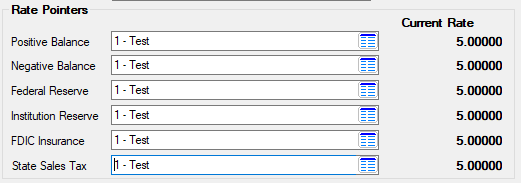
Remember that rate pointers must first be set up on the Deposits > Definitions > Rate Table screen before they can be selected in these fields. Each of the fields in this field group are accompanied by a Current Rate field (TBRATE) which displays the interest rate calculated using the corresponding rate pointer.
Field |
Definition |
Positive Balance Mnemonic: AIRPTR |
Use this field to indicate the positive balance earnings rate pointer number, which in turn determines the positive interest rate on the account. |
Negative Balance Mnemonic: AINGPT |
Use this field to indicate the negative balance charge rate pointer number, which in turn determines the negative interest rate on the account. |
Federal Reserve Mnemonic: AIFPPT |
Use this field to indicate the Federal Reserve rate pointer number for the rate that will be used on this account for reserves. |
Institution Reserve Mnemonic: AIIPPT |
Use this field to indicate the institution reserve rate pointer number for the reserve rate used on the account. |
FDIC Insurance Mnemonic: AIINPT |
Use this field to indicate the FDIC insurance rate pointer number, which is used to determine the interest rate for FDIC insurance used for the account. |
State Sales Tax Mnemonic: AISTPT |
Use this field to indicate the state sales tax pointer, which is used to determine the state sales tax rate used on the account. The sales tax amount is charged separately from the costed services amount to meet state regulations where applicable. It is a sales tax on the analysis service charges and will show as a separate item in the customer’s history. |