Navigation: Dealer System > Options Screen >
You can use the Plan Options fields on the Dealer System > Options screen to set up the different options that will be available when creating or customizing plans.
To set up plan options:
1.Navigate to the Dealer System > Options screen in CIM GOLD.
2.Check the options that you want available when creating or customizing plan in the Plan Options field group.
3.Once you have checked all of the options that you want to use, click <Save> to apply the new options.
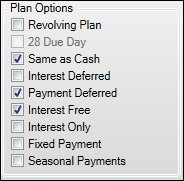
Plan Options Field Group
See also: