Navigation: Dealer System > Options Screen >
You can use the Entities Used fields on the Dealer System > Options screen to set up the different entities that can be used throughout the Dealer System. The entities used depend upon whether or not your institution uses manufacturers, distributors, products, or dealer groups.
To select the entities to be used in the Dealer System:
1.Navigate to the Dealer System > Options screen in CIM GOLD.
2.Check the entities that you want available throughout the Dealer System in the Entities Used field group.
•Use Manufacturers: Manufacturers are the companies that built the product, such as Polaris, Honda, Stihl, etc. Manufacturer are set up on the Dealer System > Manufacturers screen.
•Use Distributors: Distributors can be any store where the product is sold, such as a boat store, engine store, bib-box store, etc. Distributors are set up on the Dealer System > Distributors screen.
•Use Products: Products are the products that can be sold, such as ATV, UTV, snowmobile, mower, snow plow, golf car, etc. Products are set up on the Products and Product Types screens within the Dealer System.
•Use Dealer Groups: Dealer groups allow you to group dealers together so that you can make changes once (e.g., change the plans they can use) and it affects all of the dealers within the group instead of having to make changes to each individual dealer. This enables you to make changes to a large group of dealers quickly and effectively. You can group dealers by state, the types of services offered, or any other criteria. Dealer Groups are set up on the Dealer System > Dealer Groups screen.
3.Once you have checked all of the entities that you want to use, click <Save> to apply the new entities.
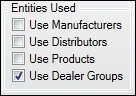
Entities Used Field Group
See also: