Navigation: Dealer System > Dealers Screen >
To add or modify ACH payment information for a dealer using the Dealers screen:
1.Select "ACH" from the Payment Options field to make the <ACH Detail> button active.
2.Click the <ACH Detail> button to open the Edit ACH Details dialog.
3.Enter or modify ACH payment information for this dealer.
4.Enter the Routing Transit number of the institution this dealer uses for the checking or savings account, and then click <Verify Routing>. The system verifies that this is an actual bank and automatically enters the bank's name, address, and phone number in the accompanying fields, as shown below:
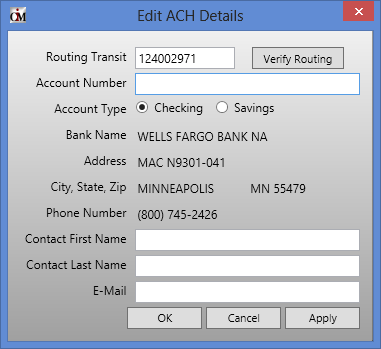
Edit ACH Details Dialog
5.Also enter the Account Number and Account Type, plus any contact information included with this account.
6.Click <OK> or <Apply> to save the information.
See also: