Navigation: Teller System > CIM GOLDTeller Overview > CIM GOLDTeller Screen Details > Functions >
![]() Functions menu > Teller Total Functions
Functions menu > Teller Total Functions
It is recommended to run teller subtotals throughout the day to keep your teller in balance. A teller must be in balance to permanently log off for the day. The Teller Total Functions allow tellers to view their totals and whether or not they are in balance.
Clear PC Totals |
If you select this option, the system will clear all PC totals for just this computer. A message will appear asking if you are sure you want to clear PC teller totals. If you click <Yes>, the system clears all PC totals and displays it in the fourth quadrant of the CIM GOLDTeller screen, as shown below:
PC totals occur when CIM GOLDTeller is offline, which occurs rarely. Once the teller has synchronized PC totals with host totals (see below), they should select this option to clear the PC totals. |
Display Host Totals |
Selecting this option shows subtotals for transactions processed by this teller today, as shown below:
The key totals to review are JNIN (Journal In) and JNOT (Journal Out). If the JNIN does not equal the JNOT, the message, “TELLER JOURNAL TOTALS OUT OF BALANCE” will be displayed during log off. Out of balance teller journals will prevent a user from permanently logging off CIM GOLDTeller for the day; however, the user can perform a Temporary Release logoff of CIM GOLDTeller (discussed in next section). |
Display PC Totals |
If you select this option, the system will show PC totals for just this computer. PC totals occur when CIM GOLDTeller is offline, which occurs rarely. |
Reprint Final Logoff Balance Sheet |
|
Reprint Final Logoff |
|
Subtotals with Cash Counter |
This is useful function to enter the cash drawer in relation to the transactions processed that day. When you select this option, the following dialog box appears:
If you select
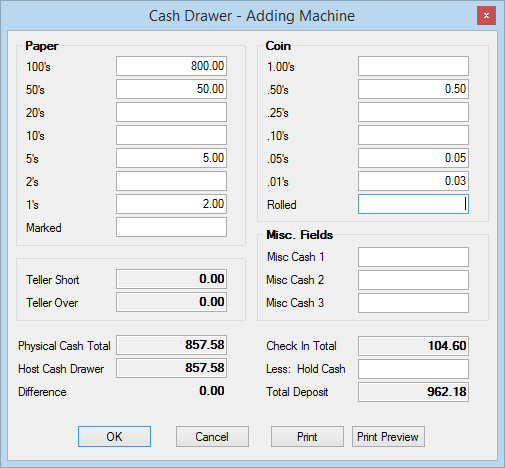 |
Synchronize PC Totals with Host Totals |
At the end of a day, teller totals are taken. This can only be done when a final release is performed.
To print or view teller totals:
1.To log off of CIM GOLDTeller, click the Logoff ![]() button at the top right of the screen. The following dialog box displays:
button at the top right of the screen. The following dialog box displays:
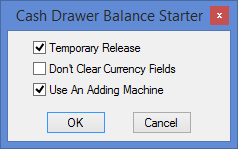
2.Deselect Temporary Release.
3.If it isn't selected already, select Use An Adding Machine.
4.Click <OK>. The Adding Machine screen displays:
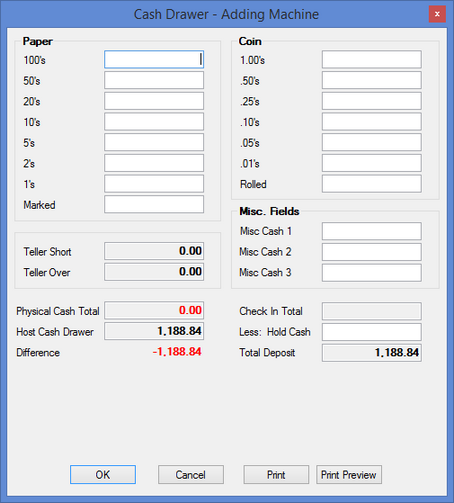
5.After filling in the appropriate cash drawer amounts, click <OK>. The Balance Sheet screen displays:
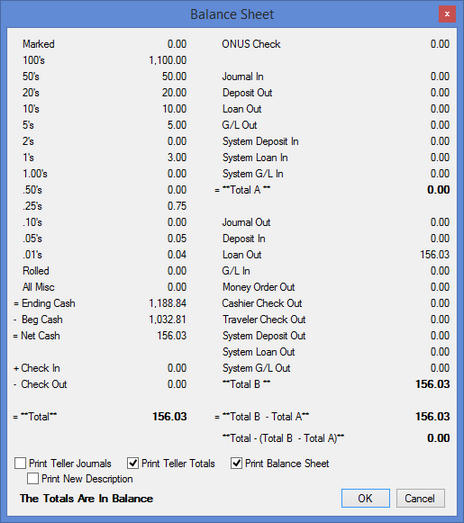
6.Select Print Teller Totals.
7.Click <OK>. The teller totals will print to the designated printer. The printer for Teller Totals is the same as the Document Destination on the Functions > Administrator Options > System Configuration > Printer Defaults tab.
See Also: