Navigation: Teller System > CIM GOLDTeller Overview > Setup Requirements > System Configuration >
The File Directories tab on the System Configuration screen is where you set up the location of the GOLDTllr.dat file, Opers.dat file, and Journal files. These files are a necessity in order for CIM GOLDTeller to function properly. Your institution likely uses a DB4 Server that works as a head machine and holds these customizable files for each of the tellers to use. For more information on the DB4 Server, see Software, Server, and Files.
See the following example of this tab:
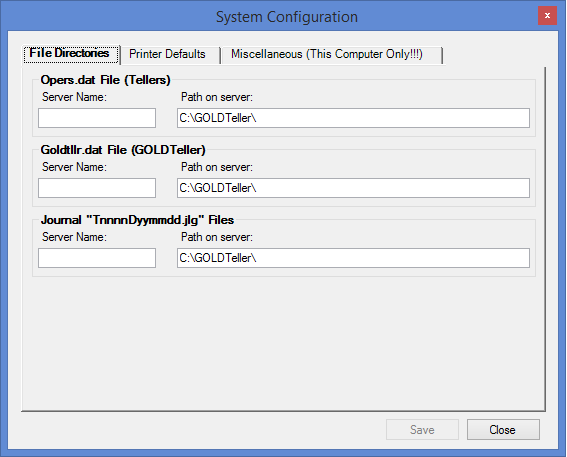
Functions > Administrator Options > System Configuration Screen
The Server Name field is where you put the name of the DB4 Server used for your branch or office. The name could be as simple as DB4 Server or SouthOfficeDB4.
A blank in the Server Name field indicates that you are running CIM GOLDTeller as a standalone, and all setup files are stored on your local machine.
The Path on server field is where you put the location of the DB4 Server.
See also: