Navigation: GOLD Services Screens > General Ledger Screen Group >
The Posting Fields screen under GOLD Services > General Ledger in the CIM GOLD tree navigation allows you to assign posting fields to the various amount fields that are used in the General Ledger Autopost.
Posting fields identify special characteristics of either the transaction or the account on which the transaction was run. These fields allow you to have an amount field post to different General Ledger accounts based on the characteristics of the particular transaction. For example, if you are processing a transaction for a mortgage payment, posting fields can allow you to have the principal portion of the mortgage payment post to different General Ledger accounts depending on the account's loan type code when the transaction was run.
Each institution selects up to 15 posting fields they will use with the Loan system, 15 they will use with the Deposit system, and 15 they will use as "Other." Other is considered any transaction coming in that does not affect either the Loan or Deposit system, such as a transaction posted by a teller directly to a G/L account or to a contract collection account. When a customer purchases a money order or travelers check, this would be considered an "other" transaction because it does not affect either a loan or deposit account.
The selected posting fields are then entered in the institution options (see GOLDPoint Systems Only box below). When posting fields are assigned to amount fields, the system validates the posting fields against the list in the institution options.
|
GOLDPoint Systems Only: Organization Options GLLN (Loan Posting Fields), GLDP (Deposit Posting Fields), and GLOT (Other Posting Fields) may each contain up to 15 posting fields. Commonly used posting fields should be entered first (e.g., transaction code, transaction origination code (TORC), loan type, product code, etc.), followed by less often used posting fields. The 15 open fields in each of these options must not contain gaps or empty fields between posting field entries, because the program stops recognizing entries after an empty field is encountered. An empty posting field entry can be placed at the end of the valid posting field entries. File maintenance to these three options by GOLDPoint Systems employees should generally occur after the afterhours have completed and before an institution's terminals have been enabled. Posting field entries in these options should never be reordered after initial entry. |
|---|
Available posting fields are listed in General Ledger Posting Fields. The posting fields are divided into loan, deposit, and other categories. Up to 15 posting fields may be selected from each category.
Select Posting Fields
The Posting Fields screen allows you to select the posting field or fields by which an amount field will be posted. This function allows you to direct an amount from a given amount field into separate G/L accounts based on specific attributes of the transaction or account. For example, principal balance amounts from loan payments may be posted according to the branch in which the account resides, with each branch having a separate G/L account into which the amounts would be placed.
All amount fields need not be set up if they are not going to be used. For example, if your institution does not use the Investor system, those amount fields dealing with the investor (11, 111, 211, 12, 20, 220, 21, 121, 221) need not be set up in the Autopost.
If an Amount Number field does not need a posting field, leave the Posting Fields blank. This will enable you to enter parameters for the Amount Number field on the GOLD Services > General Ledger > Autopost Parameters screen.
All possible amount fields are listed in the GOLD Services > General Ledger > Autopost Parameters Screen > General Ledger Amount Fields help. Go through this list and determine those amount fields that your institution will be using. These are the amount fields that should be set up on this screen.
Screen Details
The following is an example of the Posting Fields screen:
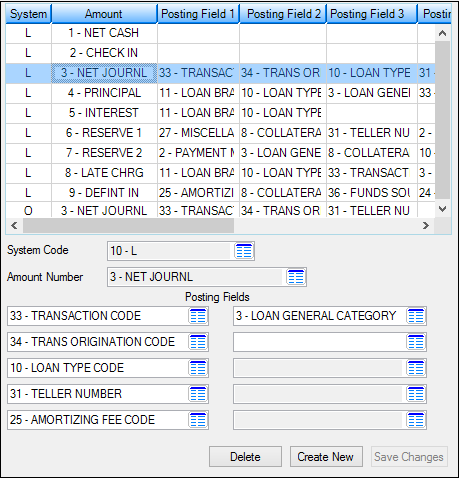
On the top half of the screen is the Posting Fields list view that displays all amount fields that have already been assigned posting fields for your institution. Select one of the amount fields in the list view and the information about the posting fields assigned for that amount field will be displayed in the detail fields below the list view.
If you right-click the list view, you can view, print, or export a report listing all Posting Fields set up for your institution. See the following example of this report:
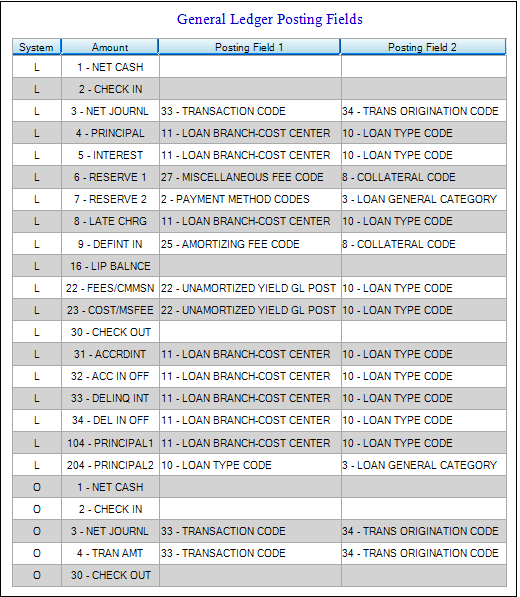
•To create a new posting field record, click <Create New> and fill in the information in the open fields on this screen.
•To delete a posting field record, select it from the list view, and then click <Delete>.
Click <Save Changes> to save all your changes.
For more information concerning the fields on this screen, see Posting Fields Descriptions.
See also:
General Ledger Autopost Overview
|
Record Identification: The fields on this screen are stored in the FPGP record (General Ledger Posting Fields). You can run reports for this record through GOLDMiner or GOLDWriter. See FPGP in the Mnemonic Dictionary for a list of all available fields in this record. Also see field descriptions in this help manual for mnemonics to include in reports. |
|---|
In order to use this screen, your institution must:
•Subscribe to it on the Security > Subscribe To Mini-Applications screen.
•Set up employees and/or profiles with either Inquire (read-only) or Maintain (edit) security for it on the CIM GOLD tab of the Security > Setup screen. |