Navigation: GOLD Services > GOLD Services Screens > Office Information Screen >
The Other tab of the Office Information screen displays basic information about branch profitability and ID codes for the selected office. If your institution uses the Expandable Hierarchy tree (institution option OP26 EXPH), additional user-defined fields are also available, as well as number fields counting full- and part-time employees at the office.
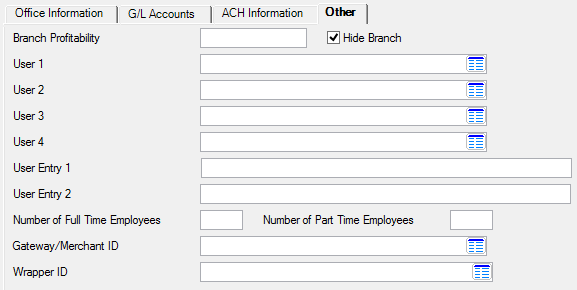
GOLD Services > Office Information Screen, Other Tab
The fields on this tab are as follows:
Field |
Description |
|
Branch Profitability/Hide Branch
Mnemonic: ONBRPF |
Use this field to manually enter the profitability of this branch for a given month, quarter, year, or however long your institution needs. This field is user-defined and can be used in GOLDWriter reports with mnemonic ONBRPF.
This Branch Profitability field can be set up for each office, division, region, or however you set up the Office Information screen. Field-level security is tied to this field, thereby allowing only certain individuals in your company to be able to enter or delete data in this field.
See help for the Loans > System Setup Screens > Field Level Security screen for more information about setting up field-level security. The Record Type for this field is found in FPON - Office Division Region Manager Info, as shown below:
If the Hide Branch box is checked, this branch is hidden on your consumer websites (and apps) during testing, training, and production. |
|
|
Mnemonic: ONUSR5, ONUSR6 |
These fields allow you to set up any information you want displayed for this office. See below for more information.
|
|
Number of Full/Part Time Employees
Mnemonic: ONNFTE, ONNPTE |
Use this field to enter the number of full-time employees at this office. |
|
Gateway/Merchant ID
Mnemonic: N/A |
If your institution uses a gateway or merchant ID for ACH payments, select the merchant ID from this list. You can set up different merchant IDs for different offices/branches. The list is pulled from merchant IDs set up on the GOLD Services > Merchant ID screen. |
|
Wrapper ID
Mnemonic: N/A |
Use this field to select the wrapper you want to use with any email or text correspondence with customers for this branch/office. A wrapper is a way your institution can brand emails or texts. You can include graphics, your institution's business motto, etc. Wrappers are set up in the Notification system with the help of your GOLDPoint System account manager. See the Wrappers screen for more information. |
|
Record Identification: The fields in this field group are stored in the FPON record (Office Division Region Info).
You can run reports for this record through GOLDMiner or GOLDWriter. See the Mnemonic Dictionary record linked above for a list of all available fields in this record. |
|---|