Navigation: GOLD Services > GOLD Services Screens > Office Information Screen >
The ACH Information tab of the GOLD Services > Office Information screen is used to view and indicate the ACH Routing and Account Numbers (mnemonic ONABNK/ONACH#) as well as the Credit/Debit Branch Numbers (mnemonic ONCRBN/ONDRBN) used by the selected office.
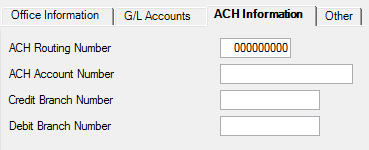
GOLD Services > Office Information Screen, ACH Information Tab
ACH payments must be routed through a federally approved institution, usually a bank. Enter the ABA routing number of the bank you use to route ACH payments in the ACH Routing field. This may also apply to CSO distributions into or out of your institution's designated accounts.
The Credit Branch Number is the Company ID assigned by the ACH processor (bank) so that payments are deposited into your institution's banking accounts appropriately by nexus. This is not the actual account number; it is a look-up number to ensure your financial institution's actual account numbers are opaque to the Federal Reserve and the financial institutions your clients use. It was implemented to protect large financial entities from security violations. The Federal Reserve and NACHA call this protective number a Company ID. You will need to contact your ACH processor (bank) to know the Company ID for credits used with your institution.
The Debit Branch Number is the Company ID assigned by the ACH processor (bank) so that funds are debited from your institution's banking accounts correctly. This is not the actual account number; it is a look-up number to ensure your financial institution's actual account numbers are opaque to the Federal Reserve and the financial institutions your clients use. It was implemented to protect large financial entities from security violations. The Federal Reserve and NACHA call this protective number a Company ID. You will need to contact your ACH processor (bank) to know the Company ID for debits used with your institution.
If your institution uses more than one processor, each office may have a different number. See the Debit/Credit Accounts tab on the ACH Processors screen in the Multibank function (under the Miscellaneous menu in the left tree view) for more information.
For more information concerning CSO payments, see Loans > Account Information > Signature Loan Details Screen > CSO tab > Setting Up CSO Payments topic on DocsOnWeb.
|
Record Identification: The fields in this field group are stored in the FPON record (Office Division Region Info).
You can run reports for this record through GOLDMiner or GOLDWriter. See the Mnemonic Dictionary record linked above for a list of all available fields in this record. |
|---|