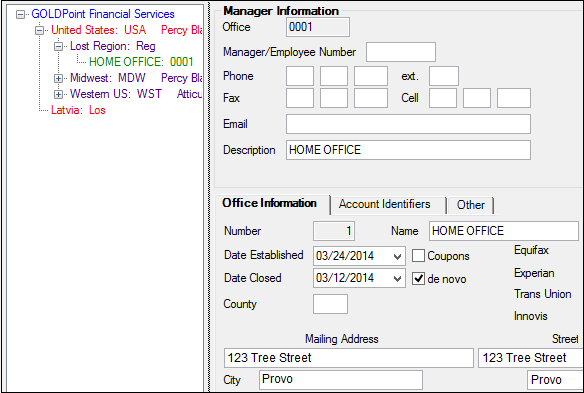Navigation: GOLD Services Screens > Office Information Screen >
If your institution would rather view office information using the Expandable Hierarchy Tree, instead of the regular Office Information screen structure, GOLDPoint Systems must set up options for your institution. The hierarchies are determined by your institution and set up by GOLDPoint Systems using the GOLDPoint Systems > Branch Hierarchy screen. Once your GOLDPoint Systems account manager sets up the hierarchies to your liking, you can add divisions, territories, offices, branches, etc., and each level will automatically be set up with that hierarchy.
For example, if you set “Branches” with hierarchy level 4 (under Territory, Division, and then Region), whenever you add a new Branch (by right-clicking on the structure order at the top and selecting “Add New Branch”), it is automatically assigned hierarchy level 4.
Additionally, in order to view the Office Information screen in Expandable Hierarchy Tree order, your GOLDPoint Systems account manager must set up institution option OP26 EXPH.
WARNING: If your institution is new to our system and branch hierarchies is how you want office information displayed, then it's a simple matter of turning on institution option EXPH. However, if you're an established user of CIM GOLD and want to switch over to using expandable hierarchies, this process is a little more complex.
First, institution option EXPH must be turned on.
Then your GOLDPoint Systems account manager will need to run an init updating the FPOT and FPON records over using the new hierarchy.
If an init cannot be run, you may need to re-add all the office information after EXPH is turned on. |
|---|
The following is an example of the Office Information screen in Expanded Hierarchy view. The screen functions similarly to the regular Office Information screen, but the look is different.