Navigation: GOLD Services > GOLD Services Screens > IRS GOLD Screen Group >
The IRS GOLD Reports for Investors screen is used for reporting to Freddie Mac or Fannie Mae the 1099-A and 1099-C forms that you have reported to the IRS on their behalf. This information can be printed or exported as a tab-delimited text file.
IRS GOLD is a year-end processing tool accessed in CIM GOLD. You can use IRS GOLD to process certain year-end forms that are required by the IRS to be sent to your customers at year-end. To learn more about IRS GOLD (and how to navigate this screen), see the IRS GOLD Overview help page.
To create a list of these reported forms, indicate an institution name (Fannie Mae or Freddie Mac) and IRS Year, then click <Search>. All forms matching the indicated criteria will appear in the list view on this screen.
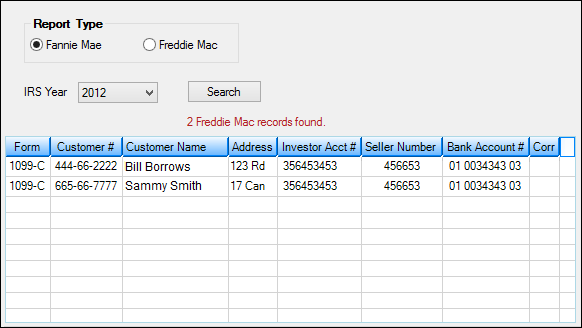
GOLD Services > IRS GOLD > Reports for Investors Screen
|
Note: Loans will appear on this report only if they have been identified as being sold to Freddie Mac or Fannie Mae on the 1099-A and 1099-C forms. Refer to those forms on the IRS GOLD screen for more information. |
|---|
<Search> After selecting the report type and the year, click this button to retrieve the data. All loans matching the search criteria will be displayed in the list view. The number of loans (records) found will be displayed below the search button (for example: "20 Freddie Mac records found").
Printing or Exporting the Report
To print the report or create an export file, right-click anywhere in the list view and use the print or export options in the pop-up dialog, as shown below.
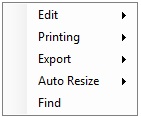
When the report is printed, the name and address of the investor will be displayed at the top. The IRS year of the form is displayed near the right margin. Your institution's name as well as the date, time, and page number will be printed at the bottom, as shown below.
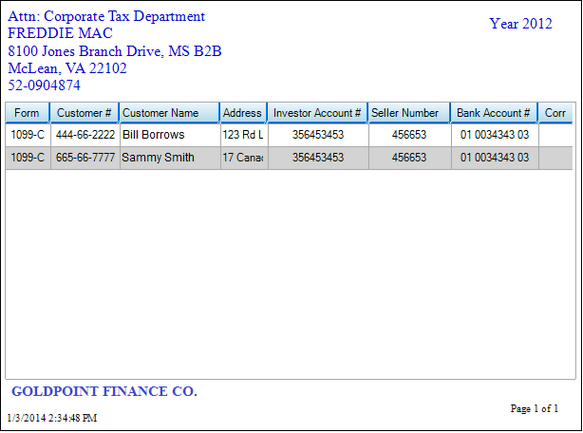
See Also:
Forms screen
History screen
Mass Delete screen
In order to use this screen, your institution must:
•Subscribe to it on the Security > Subscribe To Mini-Applications screen.
•Set up employees and/or profiles with either Inquire (read-only) or Maintain (edit) security for it on the CIM GOLD tab of the Security > Setup screen. |