Navigation: GOLD Services Screens > IRS GOLD Screen Group >
The IRS GOLD History screen is used to view history of any changes made to forms in IRS GOLD. IRS GOLD is a year-end processing tool accessed in CIM GOLD. You can use IRS GOLD to process certain year-end forms that are required by the IRS to be sent to your customers at year-end. To learn more about IRS GOLD (and how to navigate this screen), see the IRS GOLD Overview help page.
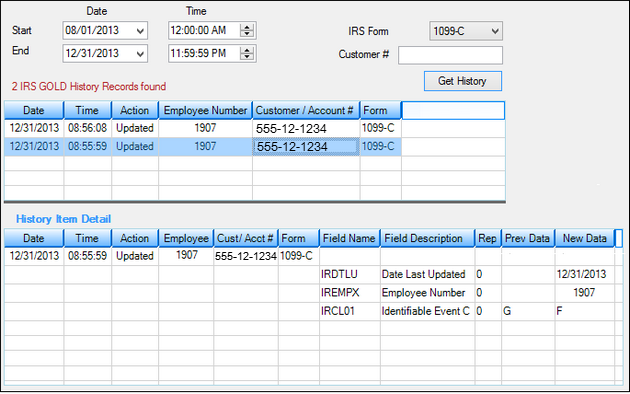
GOLD Services > IRS GOLD > History Screen
The information displayed in the top list view of this screen depends on the search parameters indicated in the fields above. This list displays the date, time, action, employee number, Customer ID/Account #, and form for each history item that matches the indicated parameters. See below for more information about these parameters.
Start/End parameters for Date and Time can be indicated. If you don't enter a date in the End Date field, the system automatically enters today's date. If you don't enter a date in the Start Date field, but enter a date in the End Date, then the system defaults the start date to the last date of last year. If both Date fields are blank, one year ago will automatically be entered. If just the Start Time field is entered, the display will start with that time and use all other times since then for history selection. If just the End Time field is entered, all times in history before or at that time will be displayed. If both Time fields are blank, all history on file will be shown.
If necessary, a specific IRS Form can be indicated for the system search. If you select a form from this list, you can also enter a Customer # for all forms except 1042- S. You can enter an account number for the 1042-S, but not a customer number.
Once all necessary information has been indicated in these fields, press <Get History>. |
Select a history item in the top list to view additional information about the item in the History Item Detail list view at the bottom of this screen. This list displays the date, time, action, employee number of the person who made the changes, customer number/account number, the form number, the field name that was changed (the mnemonic of the field), a description of the field (the field title), the number of times (other than one) the field is displayed on that form, what the previous data was before the change was made, and what the new data is now displayed in that field since the change.
There is no afterhours report for IRS GOLD history, only this online screen.
See Also:
Forms screen
Mass Delete screen
Reports for Investors screen
In order to use this screen, your institution must:
•Subscribe to it on the Security > Subscribe To Mini-Applications screen.
•Set up employees and/or profiles with either Inquire (read-only) or Maintain (edit) security for it on the CIM GOLD tab of the Security > Setup screen. |