Navigation: GOLD Services Screens > IRS GOLD Screen Group >
The Forms screen in IRS GOLD is the main screen used to search, view, edit, and create IRS GOLD forms for customers at your institution. IRS GOLD is a year-end processing tool accessed in CIM GOLD. You can use IRS GOLD to process certain year-end forms that are required by the IRS to be sent to your customers at year-end. To learn more about IRS GOLD (and how to navigate this screen), see the IRS GOLD Overview help page.
IRS GOLD works hand-in-hand with the deposit and loan year-end process. Please review those two manuals in DocsOnWeb for more information:
See the following topics:
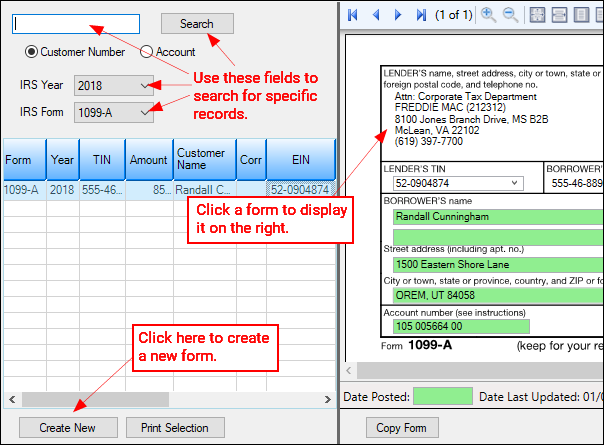
In order to use this screen, your institution must:
•Subscribe to it on the Security > Subscribe To Mini-Applications screen.
•Set up employees and/or profiles with either Inquire (read-only) or Maintain (edit) security for it on the CIM GOLD tab of the Security > Setup screen. |