Navigation: GOLD Services Screens > Institution Options Screen >
Use the GOLD ExceptionManager tab on the GOLD Services > Institution Options screen to define features and posting instructions necessary to use GOLD ExceptionManager (GEM) in CIM GOLD. This tab allows your institution to enter headings for notices, cutoff times, fee amounts, and other settings pertinent to processing deposit and loan account transactions.
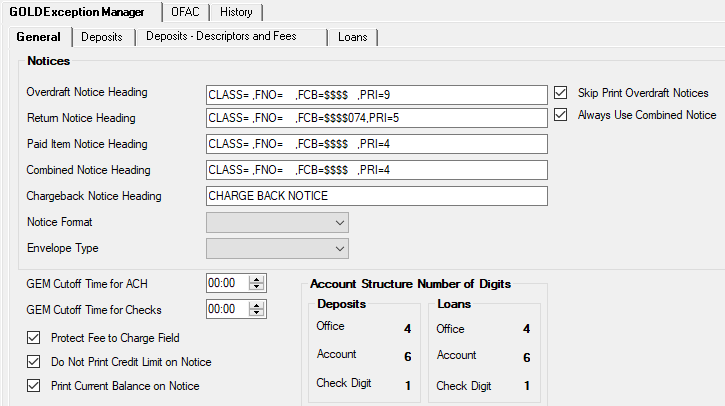
GOLD Services > Institution Options Screen > GOLD ExceptionManager Tab
GEM is designed to process exception items that failed to post or posted with warnings to deposit and loan accounts. When an item is received and it cannot be posted to the account because of holds, insufficient balances, dates, etc., the system rejects the transaction to GEM. GEM supports the capabilities to quickly view, report, process, and print customer notices for exception items. It includes balancing capabilities and the option to allow users to enter manual return items, charge backs, and notifications of change.
This tab contains four sub-tabs you can use to edit to post and process fees according to your institution's policies without needing to contact GOLDPoint Systems. These sub-tabs are General, Deposits, Deposits - Descriptors and Fees, and Loans. Other options for GOLD ExceptionManager not included on this tab will need to be maintained by GOLDPoint Systems.