Navigation: GOLD Services > GOLD Services Screens > Institution Options Screen > GOLD ExceptionManager tab >
Use the GOLD ExceptionManager > Loans tab on the GOLD Services > Institution Options screen to view and define loan options available to customize within your institution for GOLD ExceptionManager (GEM). Some institution options are maintained by GOLDPoint Systems.
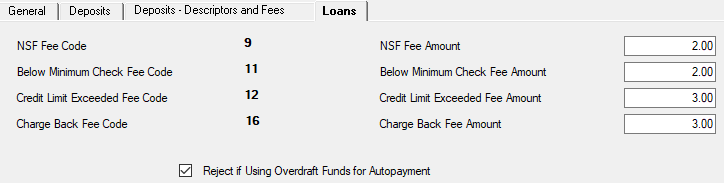
GOLD Services > Institution Options Screen > GOLD ExceptionManager Tab > Loans Tab
Use the Reject if Using Overdraft Funds for Autopayment checkbox at the bottom of this tab (OORJOF) to indicate whether your institution wants to allow payments on loans if the deposit account does not have enough funds (so overdraft money will be used to make the payment).
The Fee Code and Amount fields on this tab are as follows:
Field |
Description |
NSF
Mnemonic: OOLNFD, OOLNFA |
Institution Option: LNFD, LNFA
Use these fields to indicate the fee code and amount that will be used for exception items returned through GEM due to non-sufficient funds.
Note: For certain transactions, the NSF fee amount may be pulled from the NSF Fee Amount here if the account does not have a designated NSF Fee Amount (MLNSFA) on the Loans > Account Detail > Account Information screen > Late/NSF tab. See the help for the NSF Fields for more information on transactions that may use this field. |
Below Minimum Check
Mnemonic: OOLBMD, OOLMBA |
Institution Option: LBMD, LMBA
Use these fields to indicate the fee code and amount that will be used for exception items processed for check amounts below the minimum limit. |
Credit Limit Exceeded
Mnemonic: OOLCRD, OOLCRA |
Institution Option: LCRD, LCRA
Use these fields to indicate the fee code and amount that will be used for exception items processed for exceeded credit limits. |
Charge Back
Mnemonic: OOLCBD, OOLCBA |
Institution Option: LCBD, LCBA
Use these fields to indicate the fee code and amount that will be used for exception items processed for a charge back.
Note that if NSF Fee Amount (MLNSFA) on the Late/NSF tab of the Loans > Account Information > Account Detail screen is used, that amount will be used for the chargeback fee instead. |