Navigation: CIM GOLD What's New > What's New in Version 7.20.5 >
Enhancement |
Description |
|---|---|
New Investor Master and Group Available for Card Processors
CMP: 14703
|
You may have the need to connect certain investor-backed loans (secured) with certain card processors. We have updated the GOLD Services > Merchant ID screen to now allow this feature.
On the Merchant ID screen, you'll notice a new radio button called Investor Master. When you select that radio button, you can select either a default master number or specific master and group numbers (see below).
Investor master numbers and investor group numbers must already be established on the following screens in CIM GOLD before they can be selected here:
•Loans > Investor Reporting > Investor Group screen •Loans > Investor Reporting > Investor Master screen
Then loans can be tied to those investor numbers and groups using the Loan Investor Fields screen. For a quick way to tie many loans to investor numbers and groups, see the Securitization screen.
Then if the account is secured by an investor master or group, and the borrower makes a card payment on the EZPay screen or from your company's payment website (GOLD Account Center), the card payment will be routed through the applicable card processor as set up on the Merchant ID screen. |
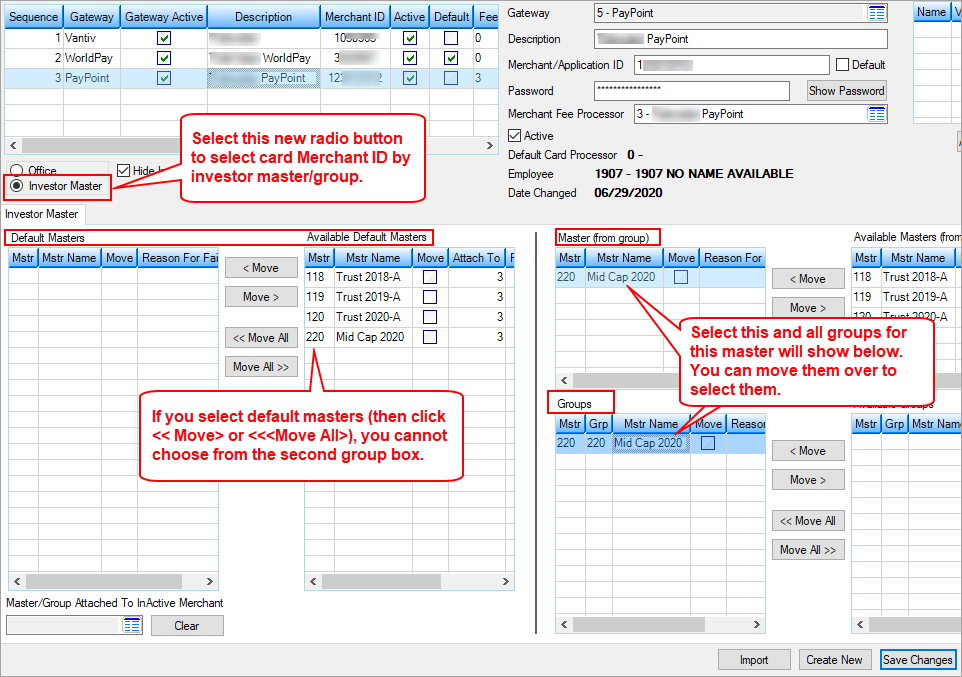
GOLD Services > Merchant ID Screen