Navigation: CIM GOLD What's New > What's New in Version 7.9.11 >
Enhancement |
Description |
|---|---|
Email Notification Dialog Updates
CMPs: 13545, 13606
CIM GOLD Version 7.9.11 |
We have updated the system to ensure that when a customer opts out of receiving emails for payments made through the EZPay screen, the person's name that is typed into the Spoke to: field in the Email Notification dialog is included in the Collection Comment created for the payment. In addition, we fixed an issue where the record written to the Marketing and Collections screen > Contact tab wrote for both immediate and future payments. Collection Comments are viewed in many places in CIM GOLD, including the Loans > Marketing and Collections > Contact tab or from the Options > Show Collection Comments menu at the top of CIM GOLD.
We have also updated the system to correctly save the email address in the Email Address field of the Email Notification dialog if there isn't a current email address for the customer already saved in the system (and the user clicks the <Send/Save> button). Email addresses are saved and viewed on the Marketing and Collections screen > Email Information list view table at the top of that screen. (This is also found on the Customer Relationship Management > Households screen > Names tab > Email tab.)
For more information about the Email Notification dialog, see the Notification System topic in What's New in Version 7.9.10. |
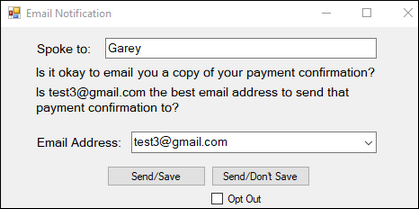
Email Notification Dialog
Enhancement |
Description |
|---|---|
Other Account Payments Now Validated for Cards
CMP: 11142
CIM GOLD Version 7.9.11 |
When making a card payment on the EZPay screen using "Other Payment Account" (see below), users found that the system was not using the same validation requirements as with regular account card payments. This has been corrected. Now if the user selects "Other Payment Account" and enters card (debit or credit) information, the system will check for validation requirements for that other card. (GOLDPoint Systems: The EZPay Non-Signer option must be enabled in the EZPay IMAC table in order to use this feature.)
For example, if the option to require a CVV is set up for your institution (Require CVV Options), and a valid CVV is not entered when making an "Other Payment Account" payment, the system will now display an error provider
The "Other Payment Account" feature allows cards owned by other people (such as a mom, dad, grandma, or close friend) not on the account to make a payment with a card. See the Selecting an Alternate Card section in the Debit/Credit Cards topic in the EZPay help for more information.
The following example shows where Other Payment Accounts are selected on the EZPay screen. |
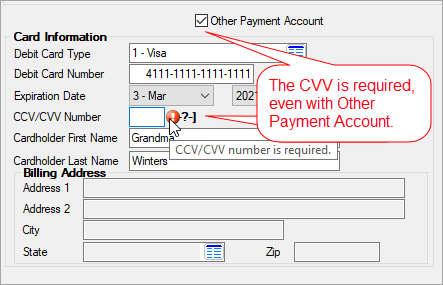
Loans > Transactions > EZPay Screen, Other Payment Account for Cards
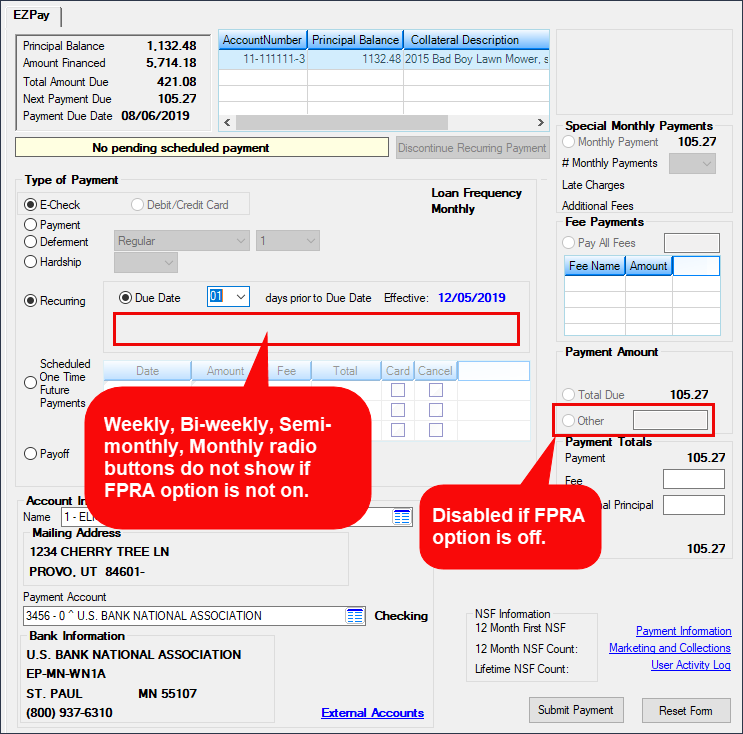
Loans > Transactions > EZPay Screen if Instiution Option FPRA is Off