Navigation: CIM GOLD What's New > What's New in Version 7.9.11 >
Enhancement |
Description |
|---|---|
New TCPA Fields Now Able to be File Maintained
CMP: 13530, 13581, 13619, 13732 Work Order: 57843
CIM GOLD version 7.9.11 |
For the most part, users will not need to interact with the new TCPA fields (introduced in version 7.9.10), as they will be automatically populated by the system and are provided mainly for display/reference purposes. However, if necessary, your institution may allow the Dialer Consent, Consent Revoke Date, or TCPA Result fields to be manually maintained in certain circumstances. Additionally, these changes have been added:
•Users will be able to edit the Phone Dialer Restricted checkbox separately from having to check the Dialer Consent box. •Can change the Consent/Revoke Date and save it without having to click on any other field on that screen. •Users will not be able to change the Consent/Revoke Date to a future date in any circumstances. If they try, the following error message is displayed:
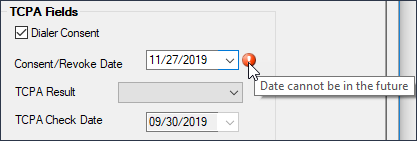
For more information about TCPA fields in CIM GOLD, see their help documentation in DocsOnWeb. |
Better Error Messages for SSN Changes
CMP: 11354
CIM GOLD version 7.9.11 |
We have updated the error messages that appear when users create or edit Social Security numbers on the Customer Relationship Management > Households screen. The name on the dialog box that appears after users attempt to create or change a Social Security number, now shows "SSN Change" instead of "Question." See below:
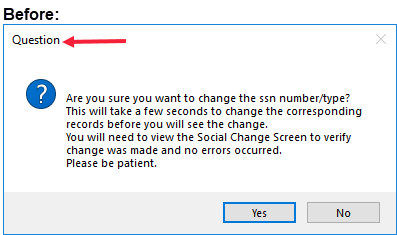
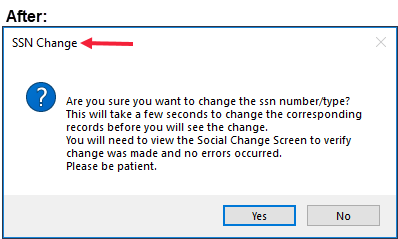
If the SSN being created or changed matches another SSN in the system, the following message will be displayed:
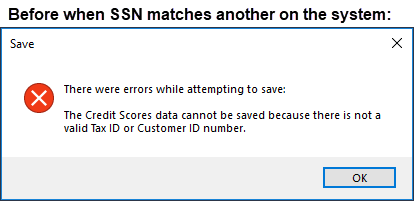
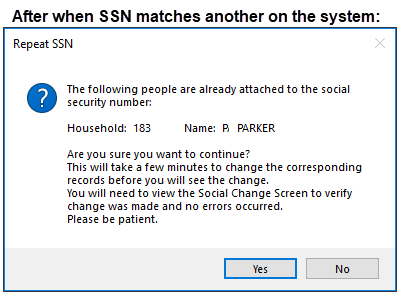
Also, if users click <No> on those messages, the system no longer brings up this message:
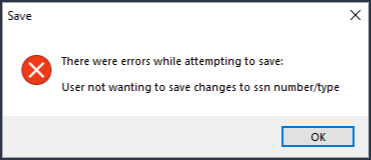
Instead, after clicking <No> on the first dialog box, the dialog box closes and the user is returned to the Households screen. |