Navigation: CIM GOLD What's New > What's New in Version 7.20.7 >
Enhancement |
Description |
|---|---|
Security Update for Dealer Approval
CMP: 11554
CIM GOLD version 7.20.7
|
We have updated the security for the Dealers screen in the Dealer System for a specific institution. Previously, there was an issue with different users with the same profile being allowed to approve dealers. We have resolved this issue by updating the logic that sets the Profile Name so that all users in the same security profile group will be allowed the access to approve dealers.
Dealers are approved using the Dealer Approval dialog, which is accessed by clicking either <Approval Steps> or <Temporary Approval> on the Dealer System > Dealers screen (see below).
Note: This release is for a specific institution. |
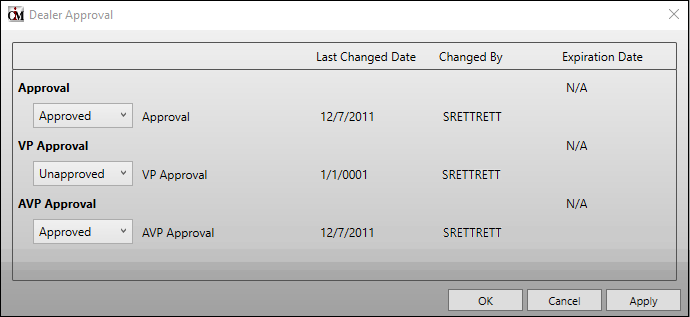
Dealer Approval Dialog