Navigation: Internet and Phone Systems Screens > Setup Screen Group > User Profile Security Defaults Screen >
Use this tab to view and edit criteria for alerts sent to remote users when certain activity occurs on their accounts. For example, if a bill pay fails due to non-sufficient funds (NSF), an alert can be sent to the e-mail address associated with the profile.
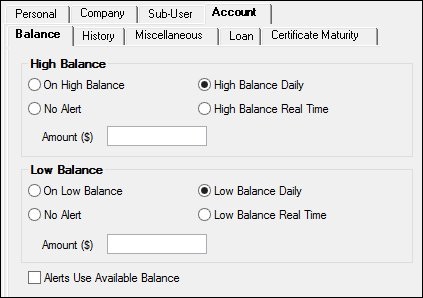
Account Tab
See the following links to the sub-tabs on this tab for more information: