Navigation: Internet and Phone Systems Screens > User Activity Log Screen > Search Parameters field group >
Additional Search Parameters field group
This field group is only available if the View Additional Search Parameters field is marked. Use this field group to indicate additional parameters to use when searching the system for remote transactions. Once the necessary parameters are indicated, click <Search> to perform a system search. All remote transactions matching the indicated criteria will appear in the Results list view.
Up to 4 additional parameters can be added to the system search using this field group.
Click <EZPay Log> to open the EZPay Log tab, which can be used to search the system for remote banking transactions conducted using EZPay.
Click <Card Log> to open the Card Log tab, which can be used to search the system for card transactions on the account.
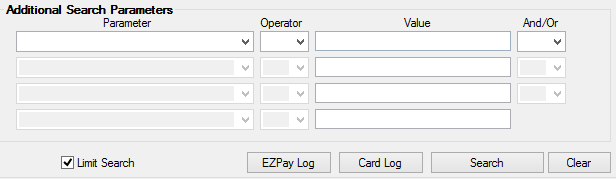
The fields in this field group are as follows:
Field |
Descriptions |
|
|
Use these fields to indicate specific types of information to search the system for. Possible selections in these fields are Account Number, ACH Batch Number, Amount, Email Address, Function, Internal Function, IP Address, Payee Number, Return, Return Errors, Return Successful, Search All, and Wire Number. |
Use these fields to indicate the Operators used to define which Value levels of the indicated Parameters will appear in the system search (see the example in Value below). Possible selections in these fields are:
•= (Equal To) •! = (All Equals) •> (Greater Than) •> = (Greater Than or Equal To) •< (Less Than) •< = (Less Than or Equal To) |
|
Use these fields to indicate the values of the indicated Parameters (as defined by the Operator fields) to be searched by the system. For example, if the indicated Parameter is "Account Number," the indicated Operator is " > (Greater Than)," and the value in this field is "500," The system search will only return remote transactions involving account numbers higher than 500. |
|
Use these fields to indicate that multiple parameters are being defined using the fields in this field group. Up to 4 additional parameters can be added to the system search. A selection must be made in this field in order to access the next set of parameter fields.
Select "And" in this field to indicate that the system will search for the parameters set in the corresponding fields as well as the parameters set in the next set of fields. The system search will only return remote transactions that match all parameters.
Select "Or" in this field to indicate that the system search will return remote transactions that match any parameters set in these fields. |