Navigation: Internet and Phone Systems Screens > User Profile Screen > Accounts tab >
Account Information field group
This field group displays information about the user web account selected in the Accounts list view. The fields available in this field group depend on whether the Accounts tab is accessed from the main User Profile screen or from the Sub-Users tab.
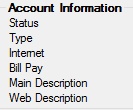
The fields in this field group are as follows:
Field |
Description |
|
Mnemonic: AMBWSTATUS |
This field indicates whether the account is open or closed. |
|
Mnemonic: AMBWACTTYP |
This field displays the account type (loan, checking, savings certificate, retirement, etc.) |
|
Mnemonic: N/A |
This field indicates whether the account is enabled for remote feature access (as determined on the Permissions tab). |
|
Mnemonic: AMBWBILPAY |
This field indicates whether the account is enabled for Bill Pay. This field does not appear if this field group is accessed from the Sub-Users tab. |
|
Mnemonic: N/A |
This field displays the account's main description. This field does not appear if this field group is accessed from the Sub-Users tab. |
|
Mnemonic: N/A |
This field displays the account's description as it appears on your institution's website. This field does not appear if this field group is accessed from the Sub-Users tab. |