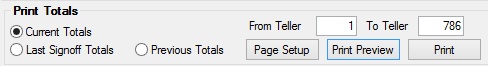Navigation: Security Screens > Setup Screen > Teller Information Screen >
Print Totals field group
Use this field group to print transaction totals (from one of the Current Totals, Last Signoff or Previous Totals tabs) for one teller or a range of tellers. To learn more about adding employees as tellers, see the Designating Tellers on the Teller Information screen help page.
Select which transaction Totals you want to print using the Current, Last Signoff, and Previous radio buttons.
Use the Teller fields to indicate a teller number or range of teller numbers whose information you want to print. Entering a teller number in the From field but leaving the To field blank will print only information about the indicated teller number. Entering a teller number in the To field but leaving the From field blank will print information for all teller numbers up to and including the indicated teller number. Previously established teller numbers can be viewed in the Teller Information list view.