Navigation: Loans > Loan Screens > Investor Reporting Screen Group > Investor Group Screen >
The Wiring Instructions tab on the Investor Group screen is for GNMA reporting. Use this tab to view and edit institution-defined wiring instructions for the investor group being created/edited (mnemonic IGWL1-5).
Wire transfers are set up in GOLDTrak PC, EFT GOLD, or through a third-party loan origination program.
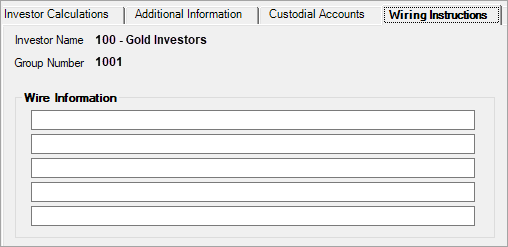
Loans > Investor Reporting > Investor Group Screen, Wiring Instructions Tab
The Name of the investor (mnemonic IMNAM) selected in the Investor list view and the Group number (mnemonic IGGRP) of the group selected in the Group list view are displayed on the top left corner of each tab on this screen.
The information entered in the fields on this tab will be printed as the investor group's wiring instructions on the GNMA Report.