Navigation: Loans > Loan Screens > Insurance Screen Group > Tracking Insurance Screen >
If the Insurance Type is Homeowners, Hazard, or Flood, the Loans > Insurance > Tracking Insurance screen appears as follows:
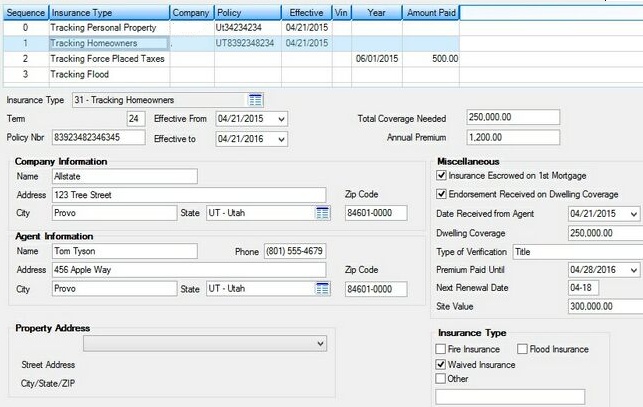
Loans > Insurance > Tracking Insurance Screen for Homeowners
Use this screen to view and edit home insurance information for the collateral item being tracked on the customer loan account.
To create an insurance item (and add it to the Tracking Insurance list view), click <Create New>, enter information in the fields on this screen, then click <Save Changes>. To edit an existing insurance item, select an item in the list view to populate the fields on this screen with that item's information, then click <Save Changes>. The fields will then be available for editing. Insurance items can be deleted by selecting them in the list view and clicking <Delete>.
See the main screen help for information about the fields that appear on all versions of the Tracking Insurance screen. The field groups that are unique to this version of this screen are as follows:
Company and Agent Information field groups