Navigation: Loans > Loan Screens > Insurance Screen Group > Tracking Insurance Screen > Tracking Insurance Screen: Homeowners >
Property Address field group
These fields display the property address (CFPRP1/CFPRCT) attached to the customer loan account. If multiple addresses are attached to the account, the desired property address can be selected in the drop-down menu.
Addresses are set up for customer accounts on the Customer Relationship Management > Households screen.
These fields only appear on the Homeowners and Taxes versions of the Tracking Insurance screen.
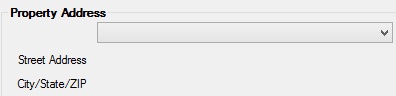
Mnemonics: REPRPS, CFPRP1, CFPRCT