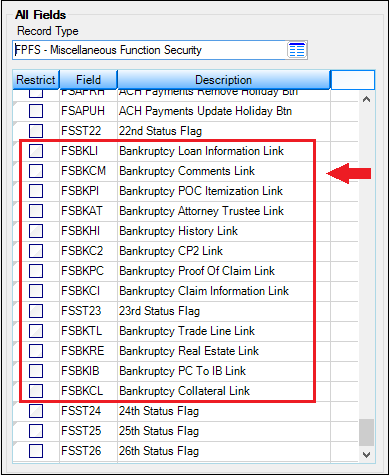Navigation: Loans > Loan Screens > Bankruptcy and Foreclosure Screen Group > Bankruptcy Detail Screen >
In order to use the Bankruptcy Detail screen, the following security items must be set up:
1. |
Subscribe to the Bankruptcy Detail screen and Bankruptcy Options screens using the Security > Subscribe to Mini-Applications screen, as well as the Bankruptcy Setup screens (POC Itemization Other Description and Property Preservation Description). See the following example of those screens on the Subscribe to Mini-Applications screen:
|
2. |
Access the Security > Setup Screen > CIM GOLD tab and set up security access to the Bankruptcy Detail screen based on each employee or profile. You may also want to set access to the Bankruptcy Options, POC Itemization Other Description, and Property Preservation and Judgment Information screens for those managers or supervisors who will be setting up those options.
The Bankruptcy Detail screen security is found under the CIM GOLD tab, then Loans, then Bankruptcy and Foreclosure, as shown below.
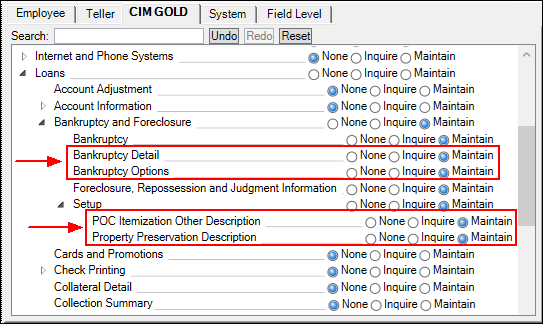 Security > Setup Screen > CIM GOLD Tab
•Selecting None means the employee or profile has no access. •Selecting Inquire means the employee or profile has the capability to view the screen but cannot make changes to the information. •Selecting Maintain means the employee or profile has the capability to view the screen and make changes to the information. |
3. |
In addition to the main security, you can restrict certain users from making changes to specific fields on the Bankruptcy Detail screen (and Bankruptcy Options screen) by restricting the field security on the Loans > System Setup Screens > Field Level Security screen.
Security for the Bankruptcy Detail screen is found in three records: FPBA - Account Bankruptcy Information, CSBI - Bankruptcy Options, and FPFS - Miscellaneous Function Security. Read the help topic on the Field Level Security screen to understand how field-level security works.
For the FPFS record, only the following fields are used to restrict individual users from accessing the links at the bottom of the Bankruptcy Detail screen: |
FPFS Record